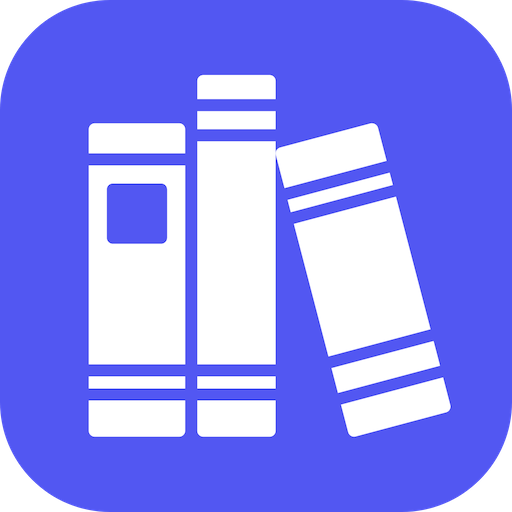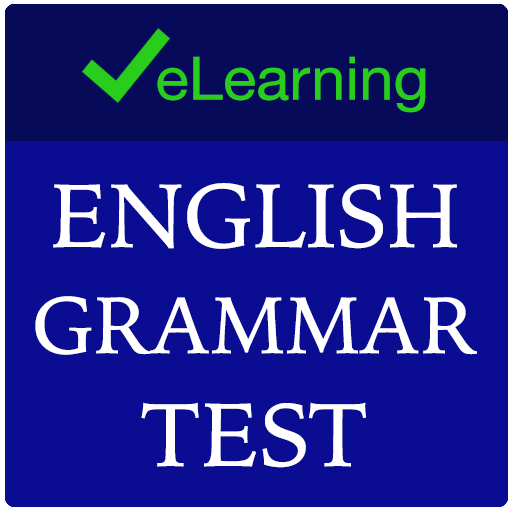このページには広告が含まれます

English Grammar Test
Educational | Deversed Inc.
BlueStacksを使ってPCでプレイ - 5憶以上のユーザーが愛用している高機能Androidゲーミングプラットフォーム
Play English Grammar Test on PC
English Grammar Test is a handy application to check your knowledge of English grammar. All materials are created and compiled by native speakers of Russian and English. Minimal design and simple interface are convenient for eyes and help users to avoid possible distractions. With the application, you can learn English simply by using your Android device. With this app you will be sure to:
✓ Check and improve your grammar knowledge;
✓ Self-study regularly;
✓ Enrich your vocabulary;
✓ Significantly improve your English by practicing every day.
The application offers 30 tests on different grammar topics each having 10 questions. After every question you’ll see a grammar explanation with the correct choice. This feature helps to check your knowledge and learn or refresh certain rules. By the end of the test you will see a complete list of all correct and incorrect answers.
Tests are ideal for pre-intermediate and intermediate students. This is a good way to gain practical experience and use tests not only to check your knowledge, but also for self-learning.
To achieve better results, do 3-4 tests a week. After refreshing the grammar rules, go back and redo the tests which contained mistakes. This method of learning is comprehensive both for adults and children. Here you will find great materials for beginners and upper-intermediate levels. Download English Grammar Test and enjoy learning English in a most comfortable way!
✓ Check and improve your grammar knowledge;
✓ Self-study regularly;
✓ Enrich your vocabulary;
✓ Significantly improve your English by practicing every day.
The application offers 30 tests on different grammar topics each having 10 questions. After every question you’ll see a grammar explanation with the correct choice. This feature helps to check your knowledge and learn or refresh certain rules. By the end of the test you will see a complete list of all correct and incorrect answers.
Tests are ideal for pre-intermediate and intermediate students. This is a good way to gain practical experience and use tests not only to check your knowledge, but also for self-learning.
To achieve better results, do 3-4 tests a week. After refreshing the grammar rules, go back and redo the tests which contained mistakes. This method of learning is comprehensive both for adults and children. Here you will find great materials for beginners and upper-intermediate levels. Download English Grammar Test and enjoy learning English in a most comfortable way!
English Grammar TestをPCでプレイ
-
BlueStacksをダウンロードしてPCにインストールします。
-
GoogleにサインインしてGoogle Play ストアにアクセスします。(こちらの操作は後で行っても問題ありません)
-
右上の検索バーにEnglish Grammar Testを入力して検索します。
-
クリックして検索結果からEnglish Grammar Testをインストールします。
-
Googleサインインを完了してEnglish Grammar Testをインストールします。※手順2を飛ばしていた場合
-
ホーム画面にてEnglish Grammar Testのアイコンをクリックしてアプリを起動します。