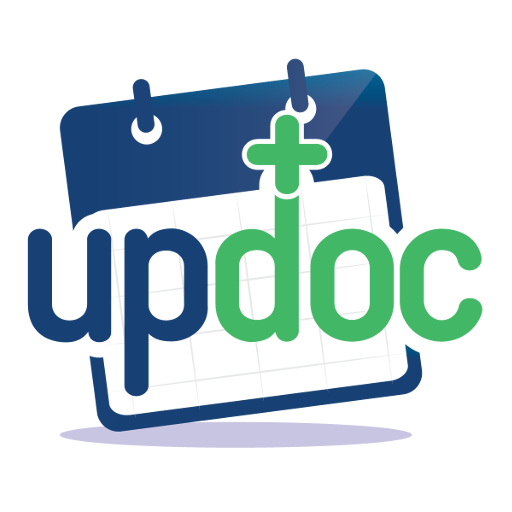We are more - our support network
Spiele auf dem PC mit BlueStacks - der Android-Gaming-Plattform, der über 500 Millionen Spieler vertrauen.
Seite geändert am: 11. November 2019
Play We are more - our support network on PC
The health support network App just got better. Introducing health conditions for 43 conditions (mental health, cancer, diabetes, neurological, pediatric, heart disease, HIV, Hep C, addiction and many more).
Get support from peers who understand your health conditions. Get motivated with Gratitude posts. Share & search for peer-recommended doctors and hospitals. Express yourself with creative highlights about your health. Tons of other features keep you engrossed in an empathetic environment.
Fast, free and easy to use.
Addiction support groups: (smoking, addiction, alcohol, opioids)
Mental health support groups: (PTSD, Borderline Personality Disorder, Depression, Anxiety, Schizophrenia, Bipolar disorder, addiction, eating disorder)
Diabetes support groups: (T1D, T2D, Pre-diabetes)
Cancer support groups: (Breast cancer, Prostate cancer, Skin cancer, Colon cancer, Lung cancer, Brain cancer, Leukemia, Lymphoma, Ovarian, other cancer)
Cardiac (Heart disease, Heart failure)
Chronic Pain support groups: (Fibromyalgia, Lupus (SLE), Arthritis, Crohn's/colitis, Neuropathy)
Neurologic (Alzheimer’s, Dementia, Parkinson’s, ALS, MS, Migraine, Seizures, Stroke)
Relationship chat groups: (Marital, Family)
Pediatric support groups: (Parenting, Autism, ADHD, Cerebral Palsy, Cystic Fibrosis)
HIV & Hepatitis C support groups: (HIV, Hep C)
Blog: https://wearemore.life/blog
Facebook: https://www.facebook.com/wearemoreapp
Have an idea for improvement in the app? Let us know! Email us at support@wearemore.life
Spiele We are more - our support network auf dem PC. Der Einstieg ist einfach.
-
Lade BlueStacks herunter und installiere es auf deinem PC
-
Schließe die Google-Anmeldung ab, um auf den Play Store zuzugreifen, oder mache es später
-
Suche in der Suchleiste oben rechts nach We are more - our support network
-
Klicke hier, um We are more - our support network aus den Suchergebnissen zu installieren
-
Schließe die Google-Anmeldung ab (wenn du Schritt 2 übersprungen hast), um We are more - our support network zu installieren.
-
Klicke auf dem Startbildschirm auf das We are more - our support network Symbol, um mit dem Spielen zu beginnen