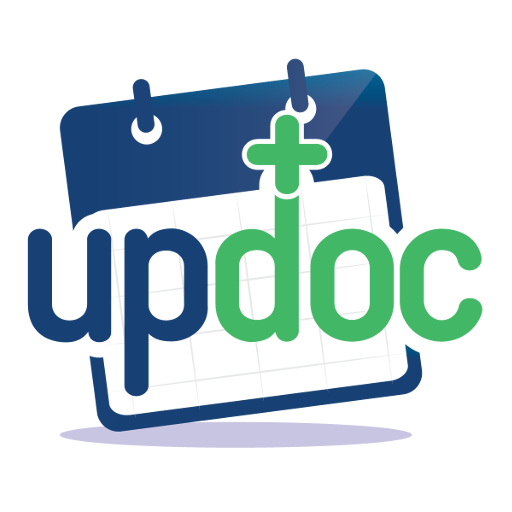We are more - our support network
Juega en PC con BlueStacks: la plataforma de juegos Android, en la que confían más de 500 millones de jugadores.
Página modificada el: 11 de noviembre de 2019
Play We are more - our support network on PC
The health support network App just got better. Introducing health conditions for 43 conditions (mental health, cancer, diabetes, neurological, pediatric, heart disease, HIV, Hep C, addiction and many more).
Get support from peers who understand your health conditions. Get motivated with Gratitude posts. Share & search for peer-recommended doctors and hospitals. Express yourself with creative highlights about your health. Tons of other features keep you engrossed in an empathetic environment.
Fast, free and easy to use.
Addiction support groups: (smoking, addiction, alcohol, opioids)
Mental health support groups: (PTSD, Borderline Personality Disorder, Depression, Anxiety, Schizophrenia, Bipolar disorder, addiction, eating disorder)
Diabetes support groups: (T1D, T2D, Pre-diabetes)
Cancer support groups: (Breast cancer, Prostate cancer, Skin cancer, Colon cancer, Lung cancer, Brain cancer, Leukemia, Lymphoma, Ovarian, other cancer)
Cardiac (Heart disease, Heart failure)
Chronic Pain support groups: (Fibromyalgia, Lupus (SLE), Arthritis, Crohn's/colitis, Neuropathy)
Neurologic (Alzheimer’s, Dementia, Parkinson’s, ALS, MS, Migraine, Seizures, Stroke)
Relationship chat groups: (Marital, Family)
Pediatric support groups: (Parenting, Autism, ADHD, Cerebral Palsy, Cystic Fibrosis)
HIV & Hepatitis C support groups: (HIV, Hep C)
Blog: https://wearemore.life/blog
Facebook: https://www.facebook.com/wearemoreapp
Have an idea for improvement in the app? Let us know! Email us at support@wearemore.life
Juega We are more - our support network en la PC. Es fácil comenzar.
-
Descargue e instale BlueStacks en su PC
-
Complete el inicio de sesión de Google para acceder a Play Store, o hágalo más tarde
-
Busque We are more - our support network en la barra de búsqueda en la esquina superior derecha
-
Haga clic para instalar We are more - our support network desde los resultados de búsqueda
-
Complete el inicio de sesión de Google (si omitió el paso 2) para instalar We are more - our support network
-
Haz clic en el ícono We are more - our support network en la pantalla de inicio para comenzar a jugar