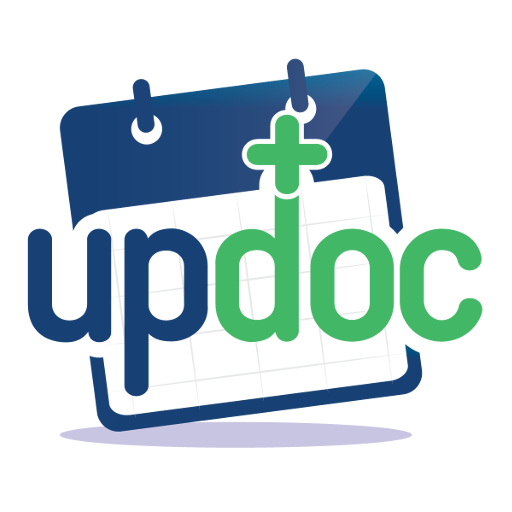We are more - our support network
Graj na PC z BlueStacks – Platforma gamingowa Android, która uzyskała zaufanie ponad 500 milionów graczy!
Strona zmodyfikowana w dniu: 11 listopada 2019
Play We are more - our support network on PC
The health support network App just got better. Introducing health conditions for 43 conditions (mental health, cancer, diabetes, neurological, pediatric, heart disease, HIV, Hep C, addiction and many more).
Get support from peers who understand your health conditions. Get motivated with Gratitude posts. Share & search for peer-recommended doctors and hospitals. Express yourself with creative highlights about your health. Tons of other features keep you engrossed in an empathetic environment.
Fast, free and easy to use.
Addiction support groups: (smoking, addiction, alcohol, opioids)
Mental health support groups: (PTSD, Borderline Personality Disorder, Depression, Anxiety, Schizophrenia, Bipolar disorder, addiction, eating disorder)
Diabetes support groups: (T1D, T2D, Pre-diabetes)
Cancer support groups: (Breast cancer, Prostate cancer, Skin cancer, Colon cancer, Lung cancer, Brain cancer, Leukemia, Lymphoma, Ovarian, other cancer)
Cardiac (Heart disease, Heart failure)
Chronic Pain support groups: (Fibromyalgia, Lupus (SLE), Arthritis, Crohn's/colitis, Neuropathy)
Neurologic (Alzheimer’s, Dementia, Parkinson’s, ALS, MS, Migraine, Seizures, Stroke)
Relationship chat groups: (Marital, Family)
Pediatric support groups: (Parenting, Autism, ADHD, Cerebral Palsy, Cystic Fibrosis)
HIV & Hepatitis C support groups: (HIV, Hep C)
Blog: https://wearemore.life/blog
Facebook: https://www.facebook.com/wearemoreapp
Have an idea for improvement in the app? Let us know! Email us at support@wearemore.life
Zagraj w We are more - our support network na PC. To takie proste.
-
Pobierz i zainstaluj BlueStacks na PC
-
Zakończ pomyślnie ustawienie Google, aby otrzymać dostęp do sklepu Play, albo zrób to później.
-
Wyszukaj We are more - our support network w pasku wyszukiwania w prawym górnym rogu.
-
Kliknij, aby zainstalować We are more - our support network z wyników wyszukiwania
-
Ukończ pomyślnie rejestrację Google (jeśli krok 2 został pominięty) aby zainstalować We are more - our support network
-
Klinij w ikonę We are more - our support network na ekranie startowym, aby zacząć grę