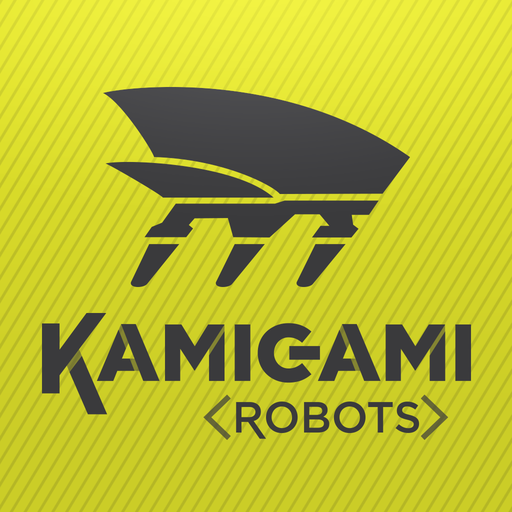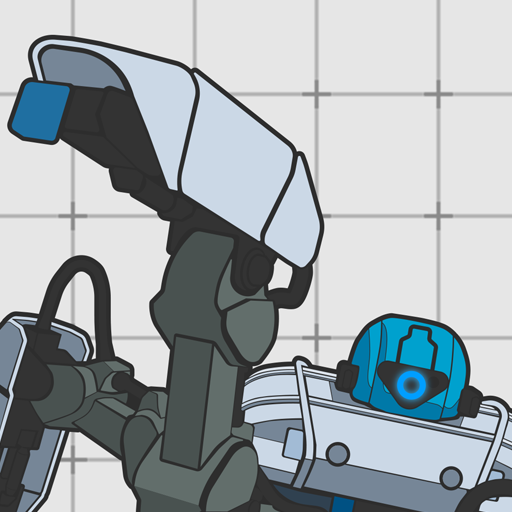
Reach Edu
Играйте на ПК с BlueStacks – игровой платформе для приложений на Android. Нас выбирают более 500 млн. игроков.
Страница изменена: 3 сентября 2019 г.
Play Reach Edu on PC
And with Reach Edu, teaching students to code has never been easier. Our in-built guided Missions allow students to learn through play, discovering the fundamentals of block-based programming, working directly with the MekaMon robot.
From programming new personality traits, to developing your own games for MekaMon, Reach Edu offers unprecedented flexibility and scope for experimentation. All that’s left to decide is what you will create next.
—Drive—
Control MekaMon freely, experimenting with its fluid movement and lifelike animations. Drive your robot and discover the potential of robotic movement as you test different terrain, animations, manoeuvres, gaits, and colours.
—Draw—
Trace a line across the screen and MekaMon will follow. Add animations and colour changes at different points on its path to fully customise your robot’s journey across whatever obstacle course you can imagine!
—Animate—
Physically manipulate MekaMon to create your own robotic key-frame animations. Move each of MekaMon’s limbs to build up a series of movements and create your own unique animation that can be used across Draw and Code!
—Code—
Gain full control over your MekaMon robot, building programs and games, using block-based coding, based on Scratch. The MekaCode programming suite makes coding tangible and rewarding thanks to instant feedback from your MekaMon robot.
—Missions: Learn To Code—
Learn to program with Mekacademy engineer Ivy Tarkova, as you prepare to send MekaMon to Mars in our guided, gamified, Missions. Explore the fundamentals of programming through a collection of engaging challenges and tutorials designed in accordance with core computing curricula, and rooted in play.
A range of extra learning resources, lesson plans, and coding guides can be found on the Reach Edu website to further assist your use of MekaMon in your classroom.
Играйте в игру Reach Edu на ПК. Это легко и просто.
-
Скачайте и установите BlueStacks на ПК.
-
Войдите в аккаунт Google, чтобы получить доступ к Google Play, или сделайте это позже.
-
В поле поиска, которое находится в правой части экрана, введите название игры – Reach Edu.
-
Среди результатов поиска найдите игру Reach Edu и нажмите на кнопку "Установить".
-
Завершите авторизацию в Google (если вы пропустили этот шаг в начале) и установите игру Reach Edu.
-
Нажмите на ярлык игры Reach Edu на главном экране, чтобы начать играть.