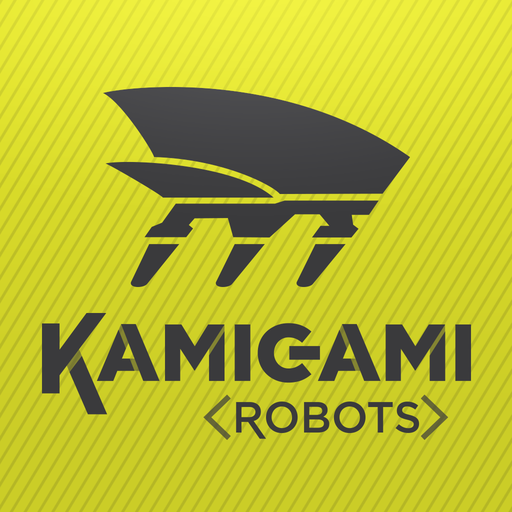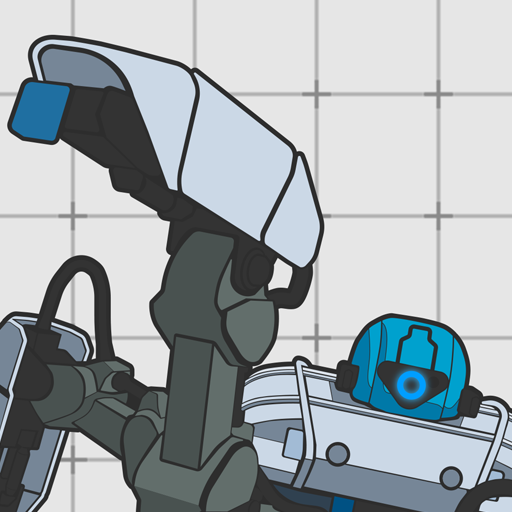
Reach Edu
Educational | Reach Robotics Limited
在電腦上使用BlueStacks –受到5億以上的遊戲玩家所信任的Android遊戲平台。
Play Reach Edu on PC
Get full creative control of your MekaMon, with four different creative tools, designed to span all ages and abilities, from coding to stop-motion animation.
And with Reach Edu, teaching students to code has never been easier. Our in-built guided Missions allow students to learn through play, discovering the fundamentals of block-based programming, working directly with the MekaMon robot.
From programming new personality traits, to developing your own games for MekaMon, Reach Edu offers unprecedented flexibility and scope for experimentation. All that’s left to decide is what you will create next.
—Drive—
Control MekaMon freely, experimenting with its fluid movement and lifelike animations. Drive your robot and discover the potential of robotic movement as you test different terrain, animations, manoeuvres, gaits, and colours.
—Draw—
Trace a line across the screen and MekaMon will follow. Add animations and colour changes at different points on its path to fully customise your robot’s journey across whatever obstacle course you can imagine!
—Animate—
Physically manipulate MekaMon to create your own robotic key-frame animations. Move each of MekaMon’s limbs to build up a series of movements and create your own unique animation that can be used across Draw and Code!
—Code—
Gain full control over your MekaMon robot, building programs and games, using block-based coding, based on Scratch. The MekaCode programming suite makes coding tangible and rewarding thanks to instant feedback from your MekaMon robot.
—Missions: Learn To Code—
Learn to program with Mekacademy engineer Ivy Tarkova, as you prepare to send MekaMon to Mars in our guided, gamified, Missions. Explore the fundamentals of programming through a collection of engaging challenges and tutorials designed in accordance with core computing curricula, and rooted in play.
A range of extra learning resources, lesson plans, and coding guides can be found on the Reach Edu website to further assist your use of MekaMon in your classroom.
And with Reach Edu, teaching students to code has never been easier. Our in-built guided Missions allow students to learn through play, discovering the fundamentals of block-based programming, working directly with the MekaMon robot.
From programming new personality traits, to developing your own games for MekaMon, Reach Edu offers unprecedented flexibility and scope for experimentation. All that’s left to decide is what you will create next.
—Drive—
Control MekaMon freely, experimenting with its fluid movement and lifelike animations. Drive your robot and discover the potential of robotic movement as you test different terrain, animations, manoeuvres, gaits, and colours.
—Draw—
Trace a line across the screen and MekaMon will follow. Add animations and colour changes at different points on its path to fully customise your robot’s journey across whatever obstacle course you can imagine!
—Animate—
Physically manipulate MekaMon to create your own robotic key-frame animations. Move each of MekaMon’s limbs to build up a series of movements and create your own unique animation that can be used across Draw and Code!
—Code—
Gain full control over your MekaMon robot, building programs and games, using block-based coding, based on Scratch. The MekaCode programming suite makes coding tangible and rewarding thanks to instant feedback from your MekaMon robot.
—Missions: Learn To Code—
Learn to program with Mekacademy engineer Ivy Tarkova, as you prepare to send MekaMon to Mars in our guided, gamified, Missions. Explore the fundamentals of programming through a collection of engaging challenges and tutorials designed in accordance with core computing curricula, and rooted in play.
A range of extra learning resources, lesson plans, and coding guides can be found on the Reach Edu website to further assist your use of MekaMon in your classroom.
在電腦上遊玩Reach Edu . 輕易上手.
-
在您的電腦上下載並安裝BlueStacks
-
完成Google登入後即可訪問Play商店,或等你需要訪問Play商店十再登入
-
在右上角的搜索欄中尋找 Reach Edu
-
點擊以從搜索結果中安裝 Reach Edu
-
完成Google登入(如果您跳過了步驟2),以安裝 Reach Edu
-
在首頁畫面中點擊 Reach Edu 圖標來啟動遊戲