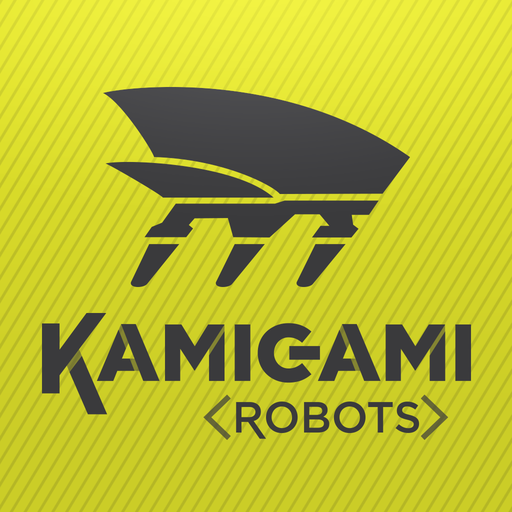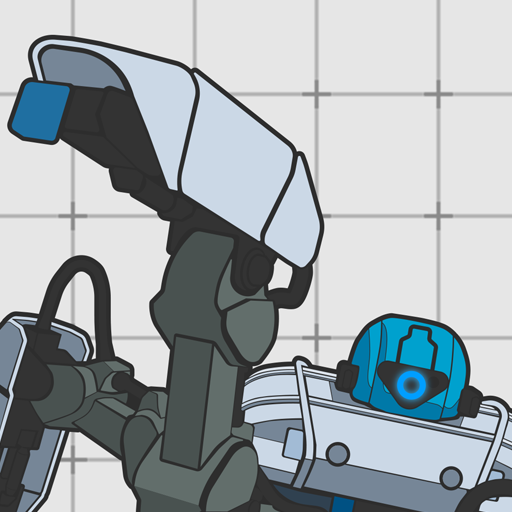
Reach Edu
Chơi trên PC với BlueStacks - Nền tảng chơi game Android, được hơn 500 triệu game thủ tin tưởng.
Trang đã được sửa đổi vào: 3 tháng 9, 2019
Play Reach Edu on PC
And with Reach Edu, teaching students to code has never been easier. Our in-built guided Missions allow students to learn through play, discovering the fundamentals of block-based programming, working directly with the MekaMon robot.
From programming new personality traits, to developing your own games for MekaMon, Reach Edu offers unprecedented flexibility and scope for experimentation. All that’s left to decide is what you will create next.
—Drive—
Control MekaMon freely, experimenting with its fluid movement and lifelike animations. Drive your robot and discover the potential of robotic movement as you test different terrain, animations, manoeuvres, gaits, and colours.
—Draw—
Trace a line across the screen and MekaMon will follow. Add animations and colour changes at different points on its path to fully customise your robot’s journey across whatever obstacle course you can imagine!
—Animate—
Physically manipulate MekaMon to create your own robotic key-frame animations. Move each of MekaMon’s limbs to build up a series of movements and create your own unique animation that can be used across Draw and Code!
—Code—
Gain full control over your MekaMon robot, building programs and games, using block-based coding, based on Scratch. The MekaCode programming suite makes coding tangible and rewarding thanks to instant feedback from your MekaMon robot.
—Missions: Learn To Code—
Learn to program with Mekacademy engineer Ivy Tarkova, as you prepare to send MekaMon to Mars in our guided, gamified, Missions. Explore the fundamentals of programming through a collection of engaging challenges and tutorials designed in accordance with core computing curricula, and rooted in play.
A range of extra learning resources, lesson plans, and coding guides can be found on the Reach Edu website to further assist your use of MekaMon in your classroom.
Chơi Reach Edu trên PC. Rất dễ để bắt đầu
-
Tải và cài đặt BlueStacks trên máy của bạn
-
Hoàn tất đăng nhập vào Google để đến PlayStore, hoặc thực hiện sau
-
Tìm Reach Edu trên thanh tìm kiếm ở góc phải màn hình
-
Nhấn vào để cài đặt Reach Edu trong danh sách kết quả tìm kiếm
-
Hoàn tất đăng nhập Google (nếu bạn chưa làm bước 2) để cài đặt Reach Edu
-
Nhấn vào icon Reach Edu tại màn hình chính để bắt đầu chơi