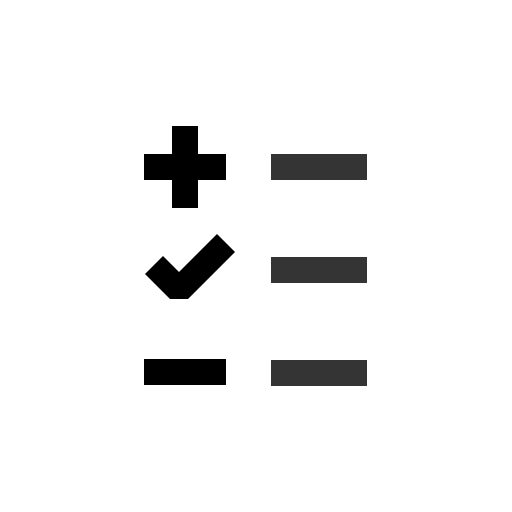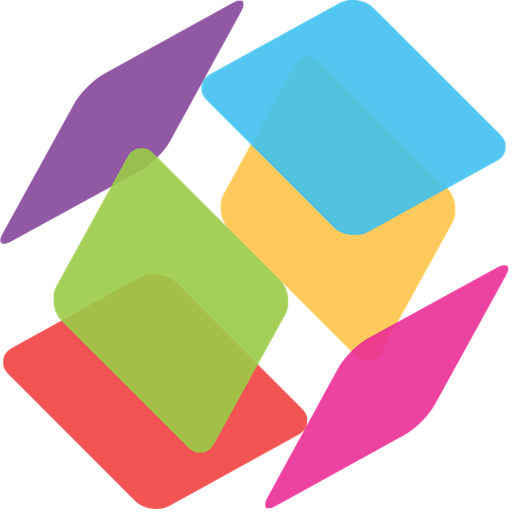
ReadCube
效率提升 | ReadCube
在電腦上使用BlueStacks –受到5億以上的遊戲玩家所信任的Android遊戲平台。
Play ReadCube on PC
ReadCube is the simplest way to read, manage and discover research literature. ReadCube on your Android device is the perfect companion to the ReadCube desktop app, enabling you to access your papers anywhere – read on the go, organize your library and annotate PDFs with notes and highlights.
ReadCube Enhanced PDF features include:
• Tap-able inline citations, reference lists, and author names so you can quickly find cited articles and related information
• Supplements are automatically attached where available
• Full-screen PDF viewing plus multi-touch zoom/navigation for an optimal reading experience
• Multi-color highlighting and note taking tools
Easily find new papers:
• Quickly download new articles with a single tap when you’re on campus or with your institutional proxy
Or import directly from Chrome, email attachments and other apps:
• In Chrome or your preferred browser, use any search engine to find article PDFs
• Use the “Open In…” option from the browser or any app to add PDFs to your ReadCube library
• Metadata is automatically resolved - no more guessing with cryptic file names
Personalized Recommendations:
• Our most popular feature!
• Discover relevant new papers based on your library – you’ll never miss another important paper again
Stay organized:
• Create custom lists and sort articles into one or multiple lists
• Quickly search your entire library (and all annotations)
• Add any number of #tags to further customize your library organization
• Sync everything – papers, notes, highlights – between the free ReadCube desktop app and your mobile devices
Simplify your research life – try ReadCube Papers for free on your android device, and computer.
We love feedback from our users - please email support@readcube.com with any suggestions or issues. Thanks for using ReadCube Papers!
ReadCube Enhanced PDF features include:
• Tap-able inline citations, reference lists, and author names so you can quickly find cited articles and related information
• Supplements are automatically attached where available
• Full-screen PDF viewing plus multi-touch zoom/navigation for an optimal reading experience
• Multi-color highlighting and note taking tools
Easily find new papers:
• Quickly download new articles with a single tap when you’re on campus or with your institutional proxy
Or import directly from Chrome, email attachments and other apps:
• In Chrome or your preferred browser, use any search engine to find article PDFs
• Use the “Open In…” option from the browser or any app to add PDFs to your ReadCube library
• Metadata is automatically resolved - no more guessing with cryptic file names
Personalized Recommendations:
• Our most popular feature!
• Discover relevant new papers based on your library – you’ll never miss another important paper again
Stay organized:
• Create custom lists and sort articles into one or multiple lists
• Quickly search your entire library (and all annotations)
• Add any number of #tags to further customize your library organization
• Sync everything – papers, notes, highlights – between the free ReadCube desktop app and your mobile devices
Simplify your research life – try ReadCube Papers for free on your android device, and computer.
We love feedback from our users - please email support@readcube.com with any suggestions or issues. Thanks for using ReadCube Papers!
在電腦上遊玩ReadCube . 輕易上手.
-
在您的電腦上下載並安裝BlueStacks
-
完成Google登入後即可訪問Play商店,或等你需要訪問Play商店十再登入
-
在右上角的搜索欄中尋找 ReadCube
-
點擊以從搜索結果中安裝 ReadCube
-
完成Google登入(如果您跳過了步驟2),以安裝 ReadCube
-
在首頁畫面中點擊 ReadCube 圖標來啟動遊戲