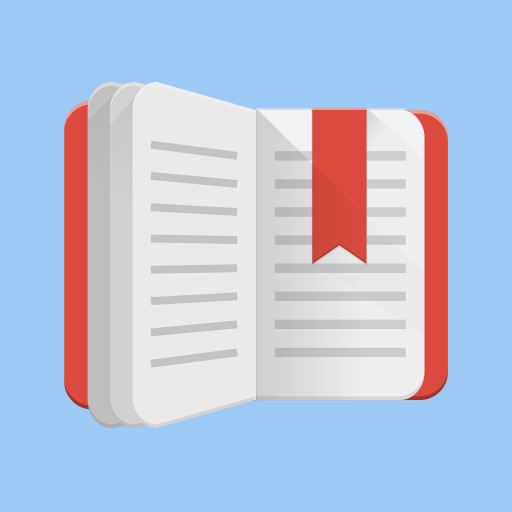eBoox: lettore di libri epub
Gioca su PC con BlueStacks: la piattaforma di gioco Android, considerata affidabile da oltre 500 milioni di giocatori.
Pagina modificata il: 23 dicembre 2019
Play eBoox: Reader for fb2 epub zip books on PC
• Awesome settings for comfortable reading;
• Instant loading pages;
• Simple and convenient book's loading from your memory card or the Internet;
• Friendly interface;
• Sync files for Android devices;
• Support service that hears its users.
Install eBoox and our cat Bun 😻 will tell you about all the settings. We've already downloaded four books, so you could try our reader.Added simple step-by-step instructions for downloading books.
Don't know what to read? 📖 📱 Go to the built-in online book directories and find the most desired e-books!
We have added several directories in different languages. Book Reader eBoox is the best way to read books for free! 👍🔥❤️
If you find a mistake in the localization of the application, write to us by mail locals4eboox@gmail.com
Take part in the translation of the application with the eBoox team! 💫
Gioca eBoox: lettore di libri epub su PC. È facile iniziare.
-
Scarica e installa BlueStacks sul tuo PC
-
Completa l'accesso a Google per accedere al Play Store o eseguilo in un secondo momento
-
Cerca eBoox: lettore di libri epub nella barra di ricerca nell'angolo in alto a destra
-
Fai clic per installare eBoox: lettore di libri epub dai risultati della ricerca
-
Completa l'accesso a Google (se hai saltato il passaggio 2) per installare eBoox: lettore di libri epub
-
Fai clic sull'icona eBoox: lettore di libri epub nella schermata principale per iniziare a giocare