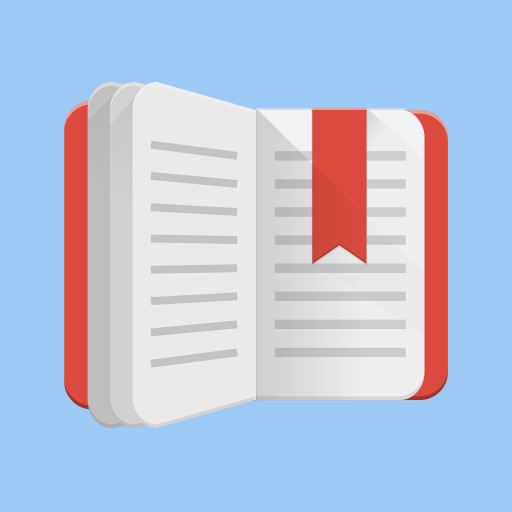このページには広告が含まれます

eBoox: Reader for fb2 epub zip books
書籍&参考書 | MobiPups+
BlueStacksを使ってPCでプレイ - 5憶以上のユーザーが愛用している高機能Androidゲーミングプラットフォーム
Play eBoox: Reader for fb2 epub zip books on PC
📚 eBoox is the nicest book reader: fb2, epub, doc, docx, mobi, prc, txt, rtf, odt, html, cbr, cbz, zip and rar archives. Convenient loading of books into the reader from any phone folder, SD card, the cloud and browsers. eBoox is free, has no advertising, but got lots of advantages: ✨
• Awesome settings for comfortable reading;
• Instant loading pages;
• Simple and convenient book's loading from your memory card or the Internet;
• Friendly interface;
• Sync files for Android devices;
• Support service that hears its users.
Install eBoox and our cat Bun 😻 will tell you about all the settings. We've already downloaded four books, so you could try our reader.Added simple step-by-step instructions for downloading books.
Don't know what to read? 📖 📱 Go to the built-in online book directories and find the most desired e-books!
We have added several directories in different languages. Book Reader eBoox is the best way to read books for free! 👍🔥❤️
If you find a mistake in the localization of the application, write to us by mail locals4eboox@gmail.com
Take part in the translation of the application with the eBoox team! 💫
• Awesome settings for comfortable reading;
• Instant loading pages;
• Simple and convenient book's loading from your memory card or the Internet;
• Friendly interface;
• Sync files for Android devices;
• Support service that hears its users.
Install eBoox and our cat Bun 😻 will tell you about all the settings. We've already downloaded four books, so you could try our reader.Added simple step-by-step instructions for downloading books.
Don't know what to read? 📖 📱 Go to the built-in online book directories and find the most desired e-books!
We have added several directories in different languages. Book Reader eBoox is the best way to read books for free! 👍🔥❤️
If you find a mistake in the localization of the application, write to us by mail locals4eboox@gmail.com
Take part in the translation of the application with the eBoox team! 💫
eBoox: Reader for fb2 epub zip booksをPCでプレイ
-
BlueStacksをダウンロードしてPCにインストールします。
-
GoogleにサインインしてGoogle Play ストアにアクセスします。(こちらの操作は後で行っても問題ありません)
-
右上の検索バーにeBoox: Reader for fb2 epub zip booksを入力して検索します。
-
クリックして検索結果からeBoox: Reader for fb2 epub zip booksをインストールします。
-
Googleサインインを完了してeBoox: Reader for fb2 epub zip booksをインストールします。※手順2を飛ばしていた場合
-
ホーム画面にてeBoox: Reader for fb2 epub zip booksのアイコンをクリックしてアプリを起動します。