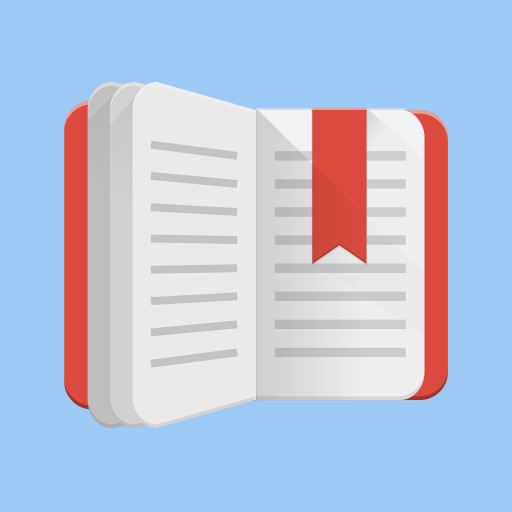eBoox: Reader for fb2 epub zip books
도서/참고자료 | MobiPups+
5억명 이상의 게이머가 신뢰하는 안드로이드 게임 플랫폼 BlueStacks으로 PC에서 플레이하세요.
Play eBoox: Reader for fb2 epub zip books on PC
📚 eBoox is the nicest book reader: fb2, epub, doc, docx, mobi, prc, txt, rtf, odt, html, cbr, cbz, zip and rar archives. Convenient loading of books into the reader from any phone folder, SD card, the cloud and browsers. eBoox is free, has no advertising, but got lots of advantages: ✨
• Awesome settings for comfortable reading;
• Instant loading pages;
• Simple and convenient book's loading from your memory card or the Internet;
• Friendly interface;
• Sync files for Android devices;
• Support service that hears its users.
Install eBoox and our cat Bun 😻 will tell you about all the settings. We've already downloaded four books, so you could try our reader.Added simple step-by-step instructions for downloading books.
Don't know what to read? 📖 📱 Go to the built-in online book directories and find the most desired e-books!
We have added several directories in different languages. Book Reader eBoox is the best way to read books for free! 👍🔥❤️
If you find a mistake in the localization of the application, write to us by mail locals4eboox@gmail.com
Take part in the translation of the application with the eBoox team! 💫
• Awesome settings for comfortable reading;
• Instant loading pages;
• Simple and convenient book's loading from your memory card or the Internet;
• Friendly interface;
• Sync files for Android devices;
• Support service that hears its users.
Install eBoox and our cat Bun 😻 will tell you about all the settings. We've already downloaded four books, so you could try our reader.Added simple step-by-step instructions for downloading books.
Don't know what to read? 📖 📱 Go to the built-in online book directories and find the most desired e-books!
We have added several directories in different languages. Book Reader eBoox is the best way to read books for free! 👍🔥❤️
If you find a mistake in the localization of the application, write to us by mail locals4eboox@gmail.com
Take part in the translation of the application with the eBoox team! 💫
PC에서 eBoox: Reader for fb2 epub zip books 플레이해보세요.
-
BlueStacks 다운로드하고 설치
-
Google Play 스토어에 로그인 하기(나중에 진행가능)
-
오른쪽 상단 코너에 eBoox: Reader for fb2 epub zip books 검색
-
검색 결과 중 eBoox: Reader for fb2 epub zip books 선택하여 설치
-
구글 로그인 진행(만약 2단계를 지나갔을 경우) 후 eBoox: Reader for fb2 epub zip books 설치
-
메인 홈화면에서 eBoox: Reader for fb2 epub zip books 선택하여 실행