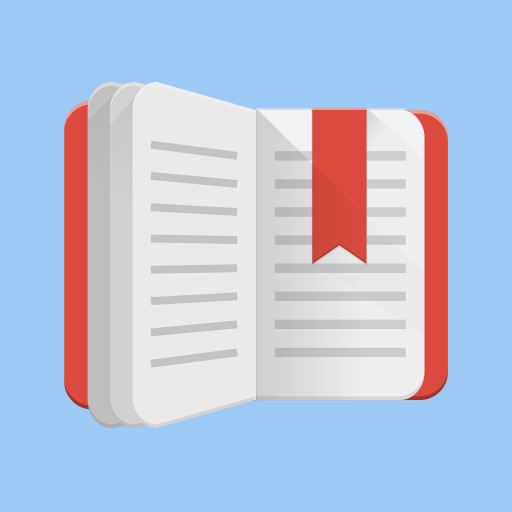eBoox – Leitor de Livros epub fb2
Jogue no PC com BlueStacks - A Plataforma de Jogos Android, confiada por mais de 500 milhões de jogadores.
Página modificada em: 23 de dezembro de 2019
Play eBoox: Reader for fb2 epub zip books on PC
• Awesome settings for comfortable reading;
• Instant loading pages;
• Simple and convenient book's loading from your memory card or the Internet;
• Friendly interface;
• Sync files for Android devices;
• Support service that hears its users.
Install eBoox and our cat Bun 😻 will tell you about all the settings. We've already downloaded four books, so you could try our reader.Added simple step-by-step instructions for downloading books.
Don't know what to read? 📖 📱 Go to the built-in online book directories and find the most desired e-books!
We have added several directories in different languages. Book Reader eBoox is the best way to read books for free! 👍🔥❤️
If you find a mistake in the localization of the application, write to us by mail locals4eboox@gmail.com
Take part in the translation of the application with the eBoox team! 💫
Jogue eBoox – Leitor de Livros epub fb2 no PC. É fácil começar.
-
Baixe e instale o BlueStacks no seu PC
-
Conclua o login do Google para acessar a Play Store ou faça isso mais tarde
-
Procure por eBoox – Leitor de Livros epub fb2 na barra de pesquisa no canto superior direito
-
Clique para instalar eBoox – Leitor de Livros epub fb2 a partir dos resultados da pesquisa
-
Conclua o login do Google (caso você pulou a etapa 2) para instalar o eBoox – Leitor de Livros epub fb2
-
Clique no ícone do eBoox – Leitor de Livros epub fb2 na tela inicial para começar a jogar