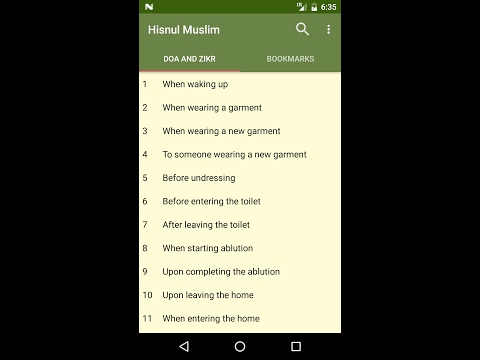Doa & Zikr (Hisnul Muslim)
Play on PC with BlueStacks – the Android Gaming Platform, trusted by 500M+ gamers.
Page Modified on: January 5, 2020
Play Doa & Zikr (Hisnul Muslim) on PC
An easy to use (ads free) app which contains authentic 267 Do'a and Zikr for muslim's daily supplication and special occasion. It covers every daily day to day activities and occasions, from day to night. The app will greatly benefit to all muslims and insyaAllah bring us closer to Qur'an and Sunnah. It is based on the popular Hisnul Muslim book by Sheikh Sa'id Ibn Wahf Al-Qahtaani. Some of the Do'a and Zikr topics in the app - when waking up, when wearing and undressing, entering and leaving toilet, performing ablution and prayer, going to mosque, seeking guidance in making a decision, morning and evening Azkar, and a lot more.
Features:
- 132 topics and 267 Do'a and Zikr
- Arabic with transliteration, English, Malay, Azerbaijani, Deutsch, French, Russian translations
- Audio recitation for correct pronunciation
- Bookmark with backup and restore capabilities
- Search and share functions
- Font setting (style, size)
- Night mode
We try to keep especially the Arabic text 100% accurate. Any mistakes, please contact us via email with chapter and Do'a or Zikr number.
Link to download all the audio files: http://bit.ly/2kguGeD
Play Doa & Zikr (Hisnul Muslim) on PC. It’s easy to get started.
-
Download and install BlueStacks on your PC
-
Complete Google sign-in to access the Play Store, or do it later
-
Look for Doa & Zikr (Hisnul Muslim) in the search bar at the top right corner
-
Click to install Doa & Zikr (Hisnul Muslim) from the search results
-
Complete Google sign-in (if you skipped step 2) to install Doa & Zikr (Hisnul Muslim)
-
Click the Doa & Zikr (Hisnul Muslim) icon on the home screen to start playing