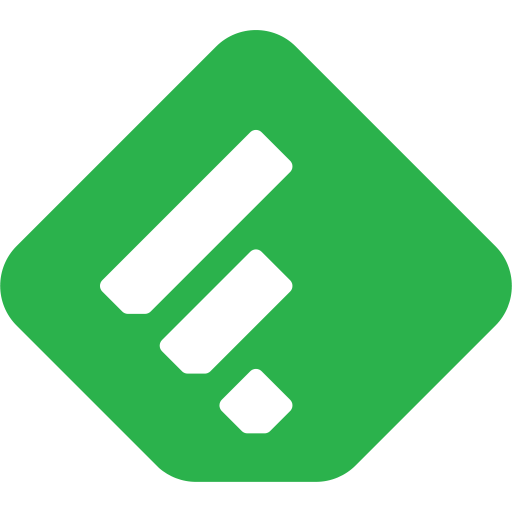Readly
Graj na PC z BlueStacks – Platforma gamingowa Android, która uzyskała zaufanie ponad 500 milionów graczy!
Strona zmodyfikowana w dniu: 20 grudnia 2019
Play Readly on PC
Get unlimited all-you-can-read magazines for a small fixed monthly fee.
Over 4 500 US & International magazines, including back issues
Share with the family on up to 5 devices – keep the kids happy and safe with our Parental Control feature
No wi-fi? No problem. Just download magazines and read offline anywhere, anytime!
Never miss an issue – we’ll remind you when new issues of your favorite magazines are available
Unique Smart Search – search any keyword or title across all magazines to find you the perfect articles or magazines
Favorite, Bookmark and Share – Favourite and bookmark to save magazines for later or share with your friends!
Crosswords – Brain train with crosswords, puzzles and sudoku without leaving the app!
Optimised for mobile reading
5 reasons why we think you’ll love Readly:
1. Readly makes commutes bearable again. Enjoy a good read and keep boredom at bay! Magazines are now mobile friendly and can be downloaded to read when there’s no Wi-Fi.
2. Do more with Readly. Reading magazines has never been more fun! Bookmark and share articles with friends, play crosswords and follow external links all without a paper cut in sight…
3. Take home comforts on holiday. Catch up on the latest gossip magazines over a drink. Don’t worry about lugging hundreds of glossies to the beach, just take your phone or tablet!
4. Best value for money. Get all of your favorites and over 4 500 magazines in one subscription. Did we mention you can share Readly on up to 5 devices AND access all the back issues?
5. Be at the start of the magazine revolution. Excited? You should be!
Don’t take our word for it, download the award-winning Readly app and try it now!
Terms and Conditions of Use and Privacy Policy: https://www.readly.com/legal
Zagraj w Readly na PC. To takie proste.
-
Pobierz i zainstaluj BlueStacks na PC
-
Zakończ pomyślnie ustawienie Google, aby otrzymać dostęp do sklepu Play, albo zrób to później.
-
Wyszukaj Readly w pasku wyszukiwania w prawym górnym rogu.
-
Kliknij, aby zainstalować Readly z wyników wyszukiwania
-
Ukończ pomyślnie rejestrację Google (jeśli krok 2 został pominięty) aby zainstalować Readly
-
Klinij w ikonę Readly na ekranie startowym, aby zacząć grę