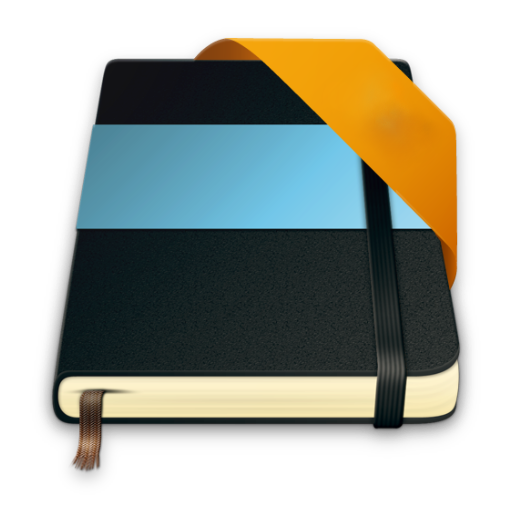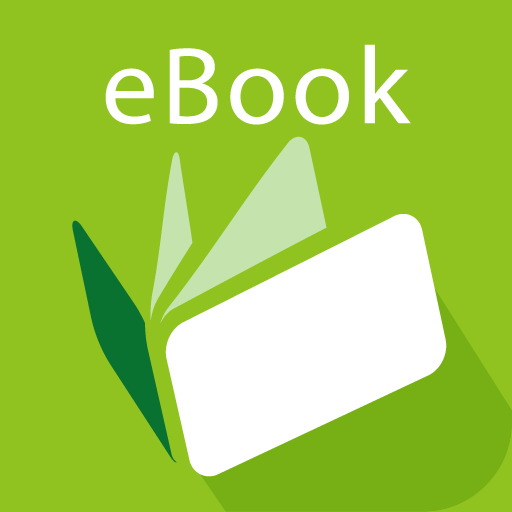Readmoo 分享書
Play on PC with BlueStacks – the Android Gaming Platform, trusted by 500M+ gamers.
Page Modified on: March 24, 2022
Play Readmoo 分享書 on PC
書櫃總是雜亂無章?眼前這本書值得閱讀嗎?如果這些是你的問題,讓「Readmoo分享書」來幫助你。
Readmoo分享書是一個閱讀社群服務,透過最方便的功能來充實書櫃、管理閱讀紀錄,並且為您找到下一本值得閱讀的書籍。
功能:
• 掃描條碼:輕輕鬆鬆將你的書櫃搬上網路。在逛書店時一樣可以掃描書籍,看大家對這本的評價。
• 暢銷新書:分享書幫你整理各大網路書店的暢銷排行榜及新上架書籍。書市資訊一把抓!
• 閱讀進度:總是有些書買了還沒讀,或是想不起來讀過了沒?用分享書管理你的閱讀進度。
• 社群評價:這本書好看嗎?不用求神問卜,讓分享書告訴你大家的看法。
Play Readmoo 分享書 on PC. It’s easy to get started.
-
Download and install BlueStacks on your PC
-
Complete Google sign-in to access the Play Store, or do it later
-
Look for Readmoo 分享書 in the search bar at the top right corner
-
Click to install Readmoo 分享書 from the search results
-
Complete Google sign-in (if you skipped step 2) to install Readmoo 分享書
-
Click the Readmoo 分享書 icon on the home screen to start playing