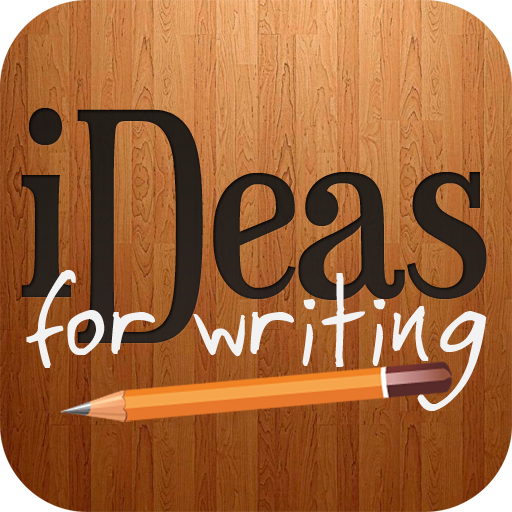ReadTracker
商务办公 | Christoffer Klang
在電腦上使用BlueStacks –受到5億以上的遊戲玩家所信任的Android遊戲平台。
Play ReadTracker on PC
ReadTracker is a tool for keeping track of your reading.
- Save a trail of your beloved books, with a closing remark for each one to help you remember what your thoughts were after reading it
- Keep a list of your favorite quotes from each book
- Visualize how you far and how long you read each time you picked up the book
- Get an estimation of how long you have left to read to finish the book
Read more about ReadTracker at: http://www.readtracker.com
For any suggestions, questions or comments, don't hestiate to contact me at: christoffer.klang@gmail.com or on twitter: http://twitter.com/chrismanklang
--
Uses permissions:
To search Google Books:
android.permission.INTERNET
android.permission.ACCESS_NETWORK_STATE
To cache covers:
android.permission.WRITE_EXTERNAL_STORAGE
Please don't hesitate to contact me on christoffer.klang@gmail.com if you have any problems or feature suggestions.
- Save a trail of your beloved books, with a closing remark for each one to help you remember what your thoughts were after reading it
- Keep a list of your favorite quotes from each book
- Visualize how you far and how long you read each time you picked up the book
- Get an estimation of how long you have left to read to finish the book
Read more about ReadTracker at: http://www.readtracker.com
For any suggestions, questions or comments, don't hestiate to contact me at: christoffer.klang@gmail.com or on twitter: http://twitter.com/chrismanklang
--
Uses permissions:
To search Google Books:
android.permission.INTERNET
android.permission.ACCESS_NETWORK_STATE
To cache covers:
android.permission.WRITE_EXTERNAL_STORAGE
Please don't hesitate to contact me on christoffer.klang@gmail.com if you have any problems or feature suggestions.
在電腦上遊玩ReadTracker . 輕易上手.
-
在您的電腦上下載並安裝BlueStacks
-
完成Google登入後即可訪問Play商店,或等你需要訪問Play商店十再登入
-
在右上角的搜索欄中尋找 ReadTracker
-
點擊以從搜索結果中安裝 ReadTracker
-
完成Google登入(如果您跳過了步驟2),以安裝 ReadTracker
-
在首頁畫面中點擊 ReadTracker 圖標來啟動遊戲