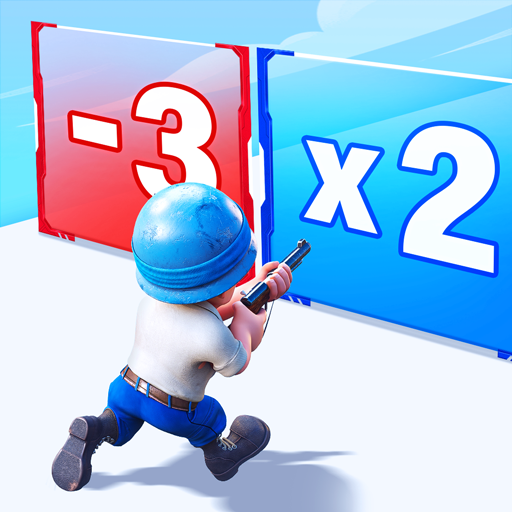Last Z: Survival Shooter
Spiele auf dem PC mit BlueStacks - der Android-Gaming-Plattform, der über 500 Millionen Spieler vertrauen.
Seite geändert am: 21.02.2025
Play Last Z: Survival Shooter on PC or Mac
Last Z: Survival Shooter is a Strategy game developed by Florere Game. BlueStacks app player is the best Android emulator to play this Android game on your PC or Mac for an immersive gaming experience.
About the Game
In a world teetering on the brink of disaster, Last Z: Survival Shooter challenges you to rise as humanity’s last hope. Set in a zombie-infested apocalypse, this strategy game by Florere Game calls on your dodging and shooting skills as you navigate relentless waves of undead foes. Are you ready for this thrilling survival journey?
Game Features
- Dodge & Shoot: Test your reflexes and precision shooting as you tactically dodge the undead, securing victory one shot at a time.
- Explore & Expand: Discover abandoned zones, unearth hidden treasures, and turn the apocalypse into your adventure map by growing from epic battles and forming alliances.
- Survive & Thrive: Surviving is just the beginning. Build a thriving shelter as you evolve your economic, technological, and military strengths to forge a new beacon of hope.
Unleash your inner hero and redefine survival in Last Z: Survival Shooter! Experience it on PC with BlueStacks.
Spiele Last Z: Survival Shooter auf dem PC. Der Einstieg ist einfach.
-
Lade BlueStacks herunter und installiere es auf deinem PC
-
Schließe die Google-Anmeldung ab, um auf den Play Store zuzugreifen, oder mache es später
-
Suche in der Suchleiste oben rechts nach Last Z: Survival Shooter
-
Klicke hier, um Last Z: Survival Shooter aus den Suchergebnissen zu installieren
-
Schließe die Google-Anmeldung ab (wenn du Schritt 2 übersprungen hast), um Last Z: Survival Shooter zu installieren.
-
Klicke auf dem Startbildschirm auf das Last Z: Survival Shooter Symbol, um mit dem Spielen zu beginnen