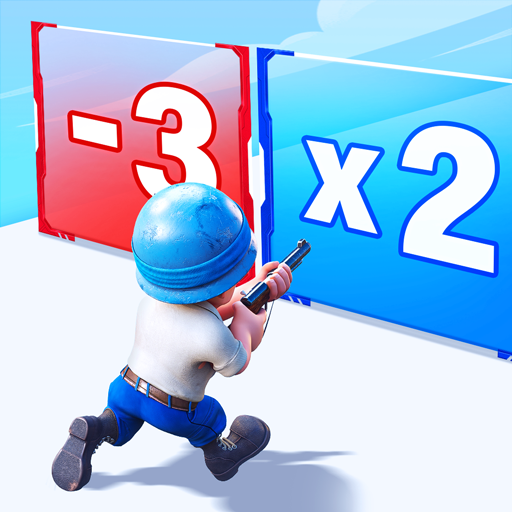Last Z: Survival Shooter
Jouez sur PC avec BlueStacks - la plate-forme de jeu Android, approuvée par + 500M de joueurs.
Page Modifiée le: 9 janv. 2025
Play Last Z: Survival Shooter on PC or Mac
Last Z: Survival Shooter is a Strategy game developed by Florere Game. BlueStacks app player is the best Android emulator to play this Android game on your PC or Mac for an immersive gaming experience.
About the Game
In a world teetering on the brink of disaster, Last Z: Survival Shooter challenges you to rise as humanity’s last hope. Set in a zombie-infested apocalypse, this strategy game by Florere Game calls on your dodging and shooting skills as you navigate relentless waves of undead foes. Are you ready for this thrilling survival journey?
Game Features
- Dodge & Shoot: Test your reflexes and precision shooting as you tactically dodge the undead, securing victory one shot at a time.
- Explore & Expand: Discover abandoned zones, unearth hidden treasures, and turn the apocalypse into your adventure map by growing from epic battles and forming alliances.
- Survive & Thrive: Surviving is just the beginning. Build a thriving shelter as you evolve your economic, technological, and military strengths to forge a new beacon of hope.
Unleash your inner hero and redefine survival in Last Z: Survival Shooter! Experience it on PC with BlueStacks.
Jouez à Last Z: Survival Shooter sur PC. C'est facile de commencer.
-
Téléchargez et installez BlueStacks sur votre PC
-
Connectez-vous à Google pour accéder au Play Store ou faites-le plus tard
-
Recherchez Last Z: Survival Shooter dans la barre de recherche dans le coin supérieur droit
-
Cliquez pour installer Last Z: Survival Shooter à partir des résultats de la recherche
-
Connectez-vous à Google (si vous avez ignoré l'étape 2) pour installer Last Z: Survival Shooter
-
Cliquez sur l'icône Last Z: Survival Shooter sur l'écran d'accueil pour commencer à jouer