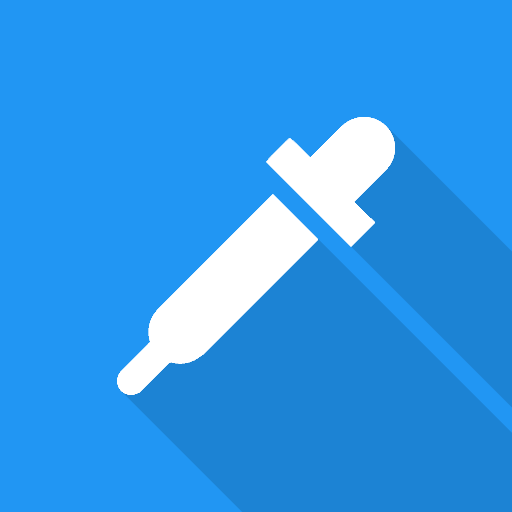Colorize it - Colorize Black and White Photos
Graj na PC z BlueStacks – Platforma gamingowa Android, która uzyskała zaufanie ponad 500 milionów graczy!
Strona zmodyfikowana w dniu: 14 stycznia 2021
Play Colorize it - Colorize Black and White Photos on PC
Colorize it is an app that uses neural networks and artificial inteligence techniques to colorize automatically grayscale images.
It works nicely with all kinds of photos: totally grayscale, sepia-toned, partially decolored, etc. Colorize it will take it as grayscale and will colorize it completely from scratch.
The images that you want to colorize can be selected from the gallery or taken directly from the camera. The photo is then sent to a server, that carries out all the process and returns the result colored image (due to this, Internet access is necessary). As our privacy policy states, the server doesn't save or share in any way the image or the result. They both are completely erased from the server once the result is sent back to you.
Zagraj w Colorize it - Colorize Black and White Photos na PC. To takie proste.
-
Pobierz i zainstaluj BlueStacks na PC
-
Zakończ pomyślnie ustawienie Google, aby otrzymać dostęp do sklepu Play, albo zrób to później.
-
Wyszukaj Colorize it - Colorize Black and White Photos w pasku wyszukiwania w prawym górnym rogu.
-
Kliknij, aby zainstalować Colorize it - Colorize Black and White Photos z wyników wyszukiwania
-
Ukończ pomyślnie rejestrację Google (jeśli krok 2 został pominięty) aby zainstalować Colorize it - Colorize Black and White Photos
-
Klinij w ikonę Colorize it - Colorize Black and White Photos na ekranie startowym, aby zacząć grę