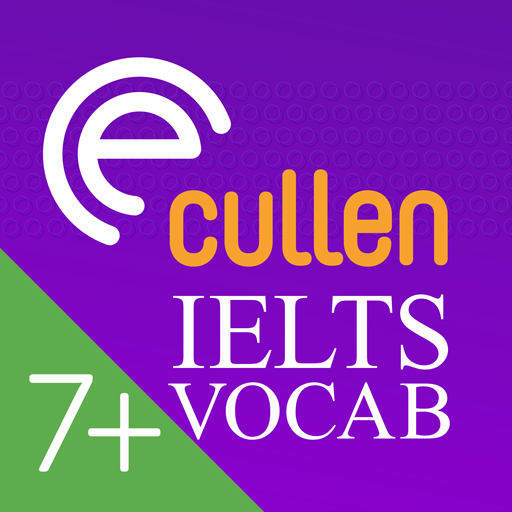The Real Accent App: USA
Gioca su PC con BlueStacks: la piattaforma di gioco Android, considerata affidabile da oltre 500 milioni di giocatori.
Pagina modificata il: 17 novembre 2015
Play The Real Accent App: USA on PC
What if you could put a Voice Coach in your Pocket® to guide you every step of the way?
The Real Accent App: USA does just that. An industry-proven 10-step learning programme, authentic native speaker recordings and groundbreaking functionality make this the definitive app every actor needs in their accent kit bag.
FEATURES:
• Step-by-step breakdowns for 10 accents prepared by a top industry coach
• 26 real people recorded in their original environments
• Simple-to-use interface for fast problem-solving on the rehearsal room floor
• Innovative RECORD and COMPARE functions to speed up learning
• Unique AUTOPLAY and LOOP functions for working hands free
• An ingenious TEST YOUR EAR quiz that strengthens listening skills
• Insider industry tips to help adapt an accent to character and script
• No in-app purchases: one purchase, one download
• No advertisements
ACCENTS:
• General American
• Boston (Massachusetts)
• Chicago (Illinois)
• Dallas / Fort Worth (Texas)
• Louisiana Creole
• Mississippi
• Nashville (Tennessee)
• New York Brooklyn
• Oklahoma City
• Philadelphia (Pennsylvania)
***PLEASE NOTE***
The Real Accent App: USA contains over 4 hours of high-quality audio reference material and requires a minimum of 230MB of storage space on your device.
Gioca The Real Accent App: USA su PC. È facile iniziare.
-
Scarica e installa BlueStacks sul tuo PC
-
Completa l'accesso a Google per accedere al Play Store o eseguilo in un secondo momento
-
Cerca The Real Accent App: USA nella barra di ricerca nell'angolo in alto a destra
-
Fai clic per installare The Real Accent App: USA dai risultati della ricerca
-
Completa l'accesso a Google (se hai saltato il passaggio 2) per installare The Real Accent App: USA
-
Fai clic sull'icona The Real Accent App: USA nella schermata principale per iniziare a giocare