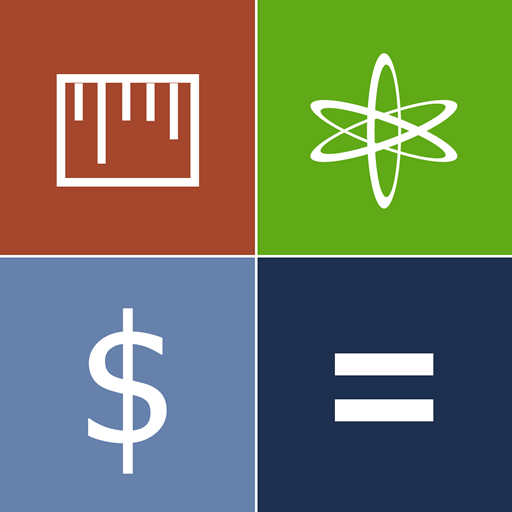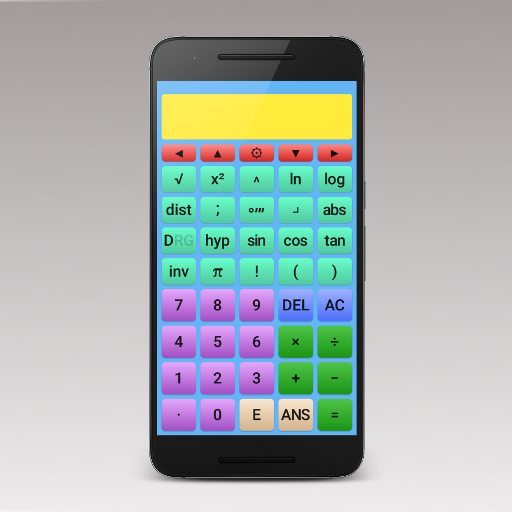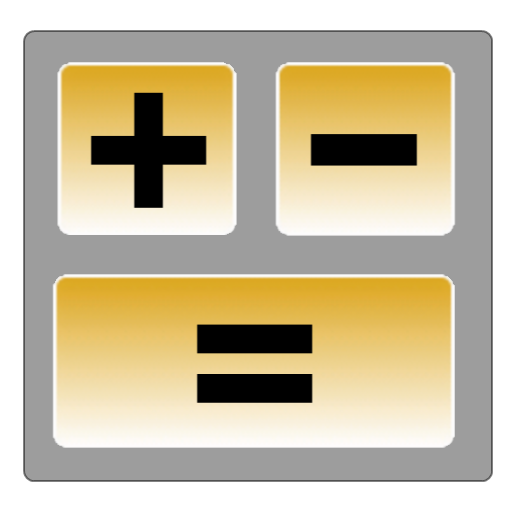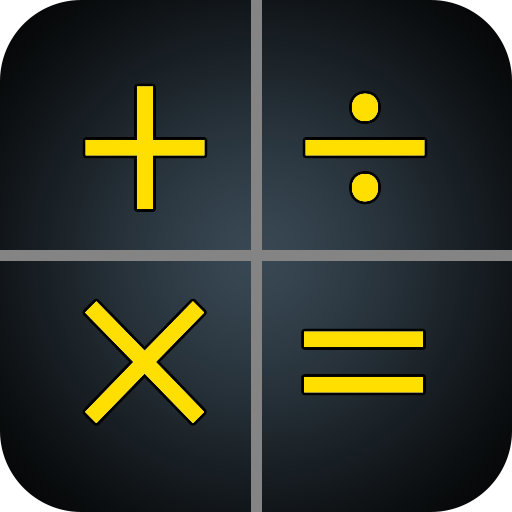
آلة حاسبة علمية برو
العب على الكمبيوتر الشخصي مع BlueStacks - نظام أندرويد للألعاب ، موثوق به من قبل أكثر من 500 مليون لاعب.
تم تعديل الصفحة في: 21 مارس 2019
Play Scientific Calculator Pro on PC
This has following features
* All Basic Mathematical Operations
* Trigonometric operations
* Hyperbolic operations
* Logarithmic operations
* Complex number operations
* Matrix Operations
* 10 variables
* HEX,DEC,OCT,BIN operations
* Fractions Support
* Degree,Minute,Second Calculations
* Degrees, Radian, Gradian Support
* Solving Linear equations
* Solving Polynomial equations
* Plot Graphs
* Common unit conversions
* Predefined Scientific Constants
* Samsung Multi Window Support
Please report any improvements required in future releases to realmaxsoft@gmail.com
-- FAQ --
Is this Calculator Capable of working fractions. Yes. This can be used as fraction calculator. Use ‘ab/c’ button to enter fractions and see help for more information.
How HEX,BIN.DEC,OCT number entered ?. Change Calculator mode to Base with Mode button.
Can this be used as a Graph Calculator? Yes. see help for more information.
How to see calculation history? Use up and down arrow keys to browse calculator history.
العب آلة حاسبة علمية برو على جهاز الكمبيوتر. من السهل البدء.
-
قم بتنزيل BlueStacks وتثبيته على جهاز الكمبيوتر الخاص بك
-
أكمل تسجيل الدخول إلى Google للوصول إلى متجر Play ، أو قم بذلك لاحقًا
-
ابحث عن آلة حاسبة علمية برو في شريط البحث أعلى الزاوية اليمنى
-
انقر لتثبيت آلة حاسبة علمية برو من نتائج البحث
-
أكمل تسجيل الدخول إلى Google (إذا تخطيت الخطوة 2) لتثبيت آلة حاسبة علمية برو
-
انقر على أيقونة آلة حاسبة علمية برو على الشاشة الرئيسية لبدء اللعب