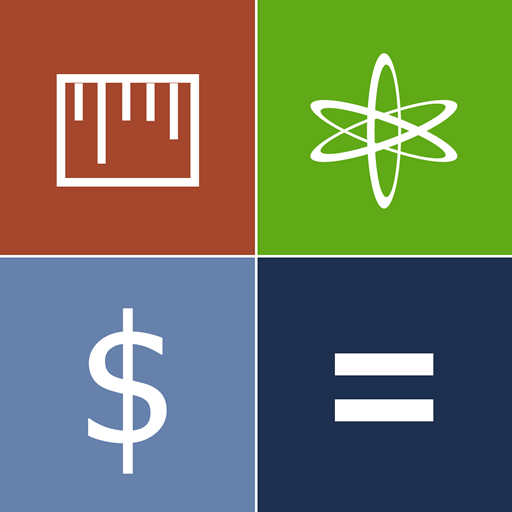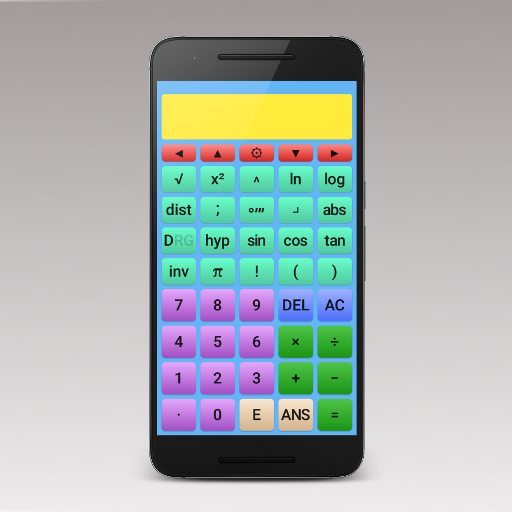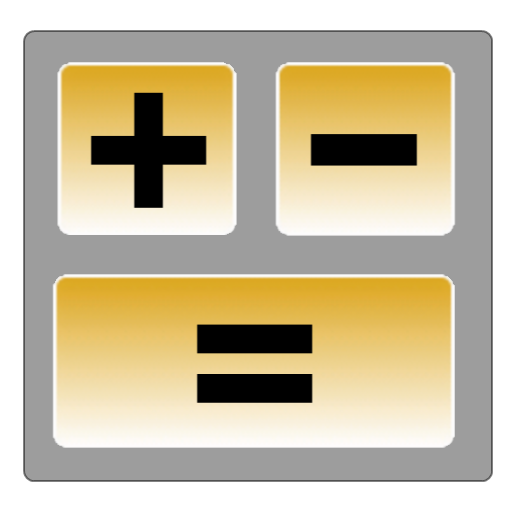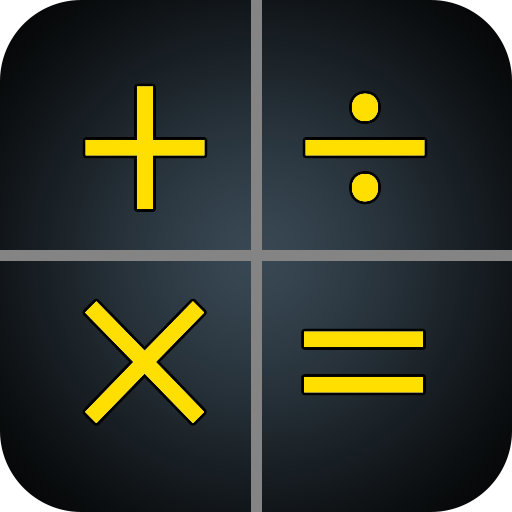
Calculadora científica Pro
Juega en PC con BlueStacks: la plataforma de juegos Android, en la que confían más de 500 millones de jugadores.
Página modificada el: 21 de marzo de 2019
Play Scientific Calculator Pro on PC
This has following features
* All Basic Mathematical Operations
* Trigonometric operations
* Hyperbolic operations
* Logarithmic operations
* Complex number operations
* Matrix Operations
* 10 variables
* HEX,DEC,OCT,BIN operations
* Fractions Support
* Degree,Minute,Second Calculations
* Degrees, Radian, Gradian Support
* Solving Linear equations
* Solving Polynomial equations
* Plot Graphs
* Common unit conversions
* Predefined Scientific Constants
* Samsung Multi Window Support
Please report any improvements required in future releases to realmaxsoft@gmail.com
-- FAQ --
Is this Calculator Capable of working fractions. Yes. This can be used as fraction calculator. Use ‘ab/c’ button to enter fractions and see help for more information.
How HEX,BIN.DEC,OCT number entered ?. Change Calculator mode to Base with Mode button.
Can this be used as a Graph Calculator? Yes. see help for more information.
How to see calculation history? Use up and down arrow keys to browse calculator history.
Juega Calculadora científica Pro en la PC. Es fácil comenzar.
-
Descargue e instale BlueStacks en su PC
-
Complete el inicio de sesión de Google para acceder a Play Store, o hágalo más tarde
-
Busque Calculadora científica Pro en la barra de búsqueda en la esquina superior derecha
-
Haga clic para instalar Calculadora científica Pro desde los resultados de búsqueda
-
Complete el inicio de sesión de Google (si omitió el paso 2) para instalar Calculadora científica Pro
-
Haz clic en el ícono Calculadora científica Pro en la pantalla de inicio para comenzar a jugar