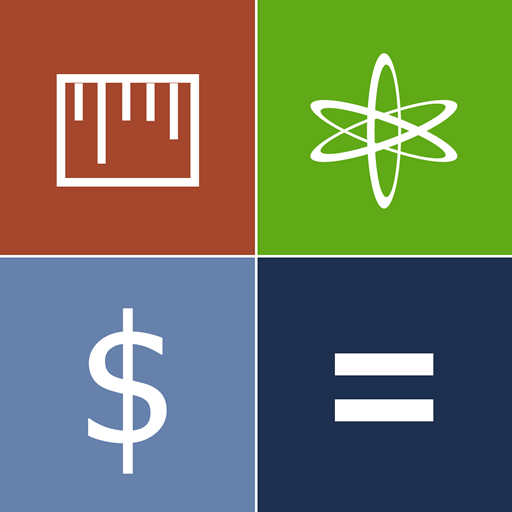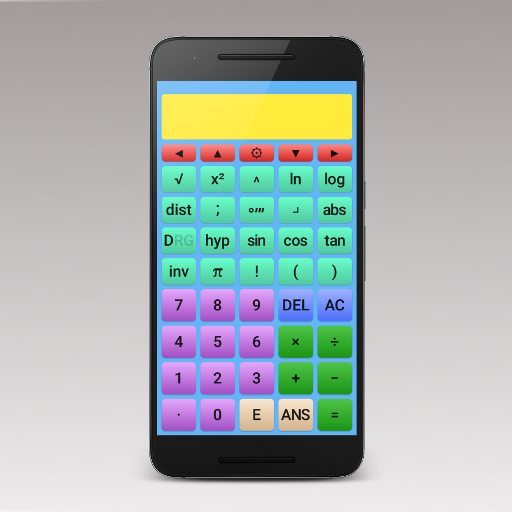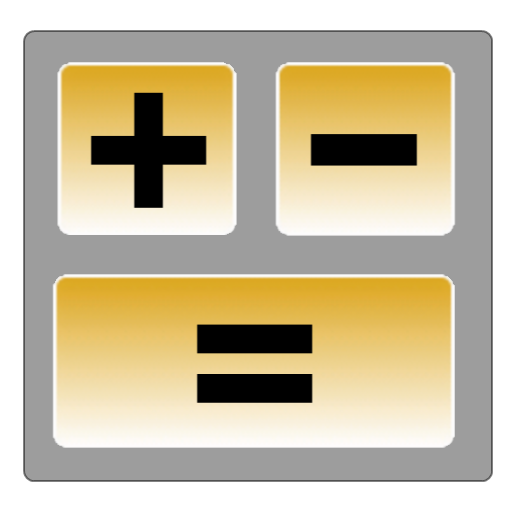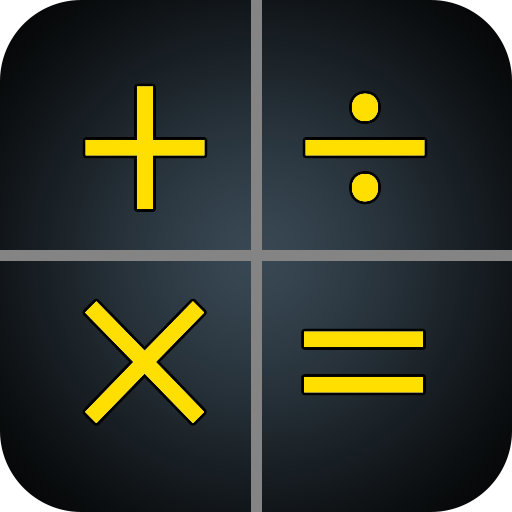
공학용 계산기 Pro
도구 | RealMax LK
5억명 이상의 게이머가 신뢰하는 안드로이드 게임 플랫폼 BlueStacks으로 PC에서 플레이하세요.
Play Scientific Calculator Pro on PC
This is a user friendly scientific calculator for your mathematical tasks.
This has following features
* All Basic Mathematical Operations
* Trigonometric operations
* Hyperbolic operations
* Logarithmic operations
* Complex number operations
* Matrix Operations
* 10 variables
* HEX,DEC,OCT,BIN operations
* Fractions Support
* Degree,Minute,Second Calculations
* Degrees, Radian, Gradian Support
* Solving Linear equations
* Solving Polynomial equations
* Plot Graphs
* Common unit conversions
* Predefined Scientific Constants
* Samsung Multi Window Support
Please report any improvements required in future releases to realmaxsoft@gmail.com
-- FAQ --
Is this Calculator Capable of working fractions. Yes. This can be used as fraction calculator. Use ‘ab/c’ button to enter fractions and see help for more information.
How HEX,BIN.DEC,OCT number entered ?. Change Calculator mode to Base with Mode button.
Can this be used as a Graph Calculator? Yes. see help for more information.
How to see calculation history? Use up and down arrow keys to browse calculator history.
This has following features
* All Basic Mathematical Operations
* Trigonometric operations
* Hyperbolic operations
* Logarithmic operations
* Complex number operations
* Matrix Operations
* 10 variables
* HEX,DEC,OCT,BIN operations
* Fractions Support
* Degree,Minute,Second Calculations
* Degrees, Radian, Gradian Support
* Solving Linear equations
* Solving Polynomial equations
* Plot Graphs
* Common unit conversions
* Predefined Scientific Constants
* Samsung Multi Window Support
Please report any improvements required in future releases to realmaxsoft@gmail.com
-- FAQ --
Is this Calculator Capable of working fractions. Yes. This can be used as fraction calculator. Use ‘ab/c’ button to enter fractions and see help for more information.
How HEX,BIN.DEC,OCT number entered ?. Change Calculator mode to Base with Mode button.
Can this be used as a Graph Calculator? Yes. see help for more information.
How to see calculation history? Use up and down arrow keys to browse calculator history.
PC에서 공학용 계산기 Pro 플레이해보세요.
-
BlueStacks 다운로드하고 설치
-
Google Play 스토어에 로그인 하기(나중에 진행가능)
-
오른쪽 상단 코너에 공학용 계산기 Pro 검색
-
검색 결과 중 공학용 계산기 Pro 선택하여 설치
-
구글 로그인 진행(만약 2단계를 지나갔을 경우) 후 공학용 계산기 Pro 설치
-
메인 홈화면에서 공학용 계산기 Pro 선택하여 실행