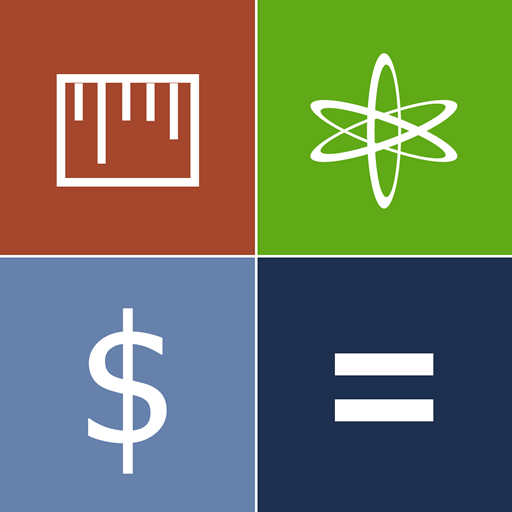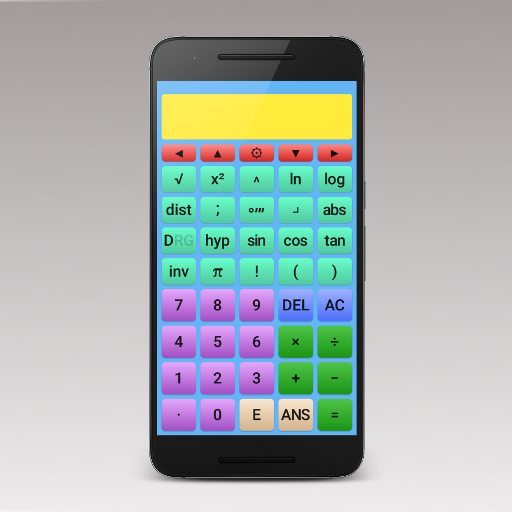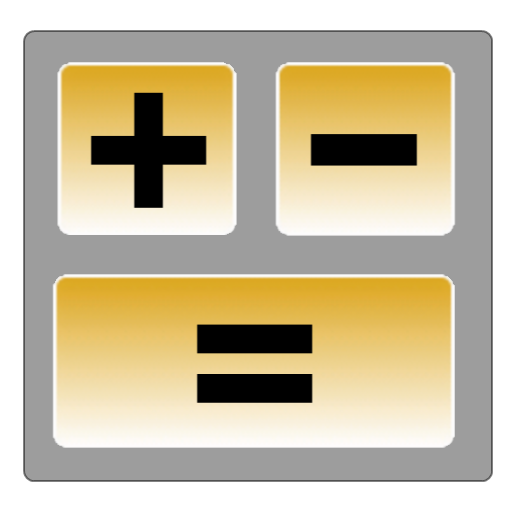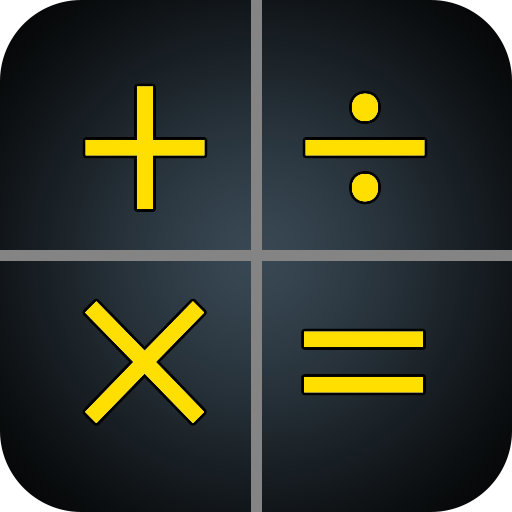
Máy tính khoa học Pro
Chơi trên PC với BlueStacks - Nền tảng chơi game Android, được hơn 500 triệu game thủ tin tưởng.
Trang đã được sửa đổi vào: 21 tháng 3, 2019
Play Scientific Calculator Pro on PC
This has following features
* All Basic Mathematical Operations
* Trigonometric operations
* Hyperbolic operations
* Logarithmic operations
* Complex number operations
* Matrix Operations
* 10 variables
* HEX,DEC,OCT,BIN operations
* Fractions Support
* Degree,Minute,Second Calculations
* Degrees, Radian, Gradian Support
* Solving Linear equations
* Solving Polynomial equations
* Plot Graphs
* Common unit conversions
* Predefined Scientific Constants
* Samsung Multi Window Support
Please report any improvements required in future releases to realmaxsoft@gmail.com
-- FAQ --
Is this Calculator Capable of working fractions. Yes. This can be used as fraction calculator. Use ‘ab/c’ button to enter fractions and see help for more information.
How HEX,BIN.DEC,OCT number entered ?. Change Calculator mode to Base with Mode button.
Can this be used as a Graph Calculator? Yes. see help for more information.
How to see calculation history? Use up and down arrow keys to browse calculator history.
Chơi Máy tính khoa học Pro trên PC. Rất dễ để bắt đầu
-
Tải và cài đặt BlueStacks trên máy của bạn
-
Hoàn tất đăng nhập vào Google để đến PlayStore, hoặc thực hiện sau
-
Tìm Máy tính khoa học Pro trên thanh tìm kiếm ở góc phải màn hình
-
Nhấn vào để cài đặt Máy tính khoa học Pro trong danh sách kết quả tìm kiếm
-
Hoàn tất đăng nhập Google (nếu bạn chưa làm bước 2) để cài đặt Máy tính khoa học Pro
-
Nhấn vào icon Máy tính khoa học Pro tại màn hình chính để bắt đầu chơi