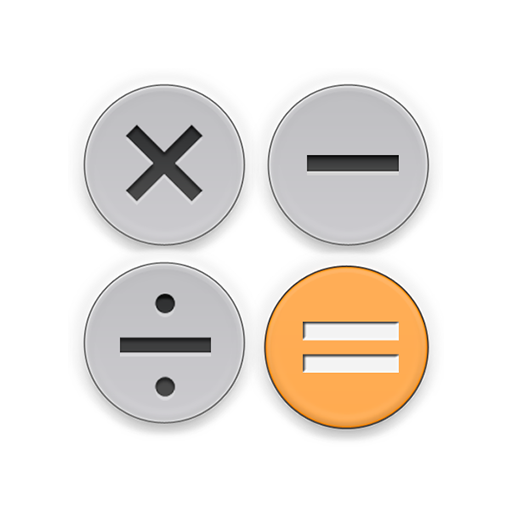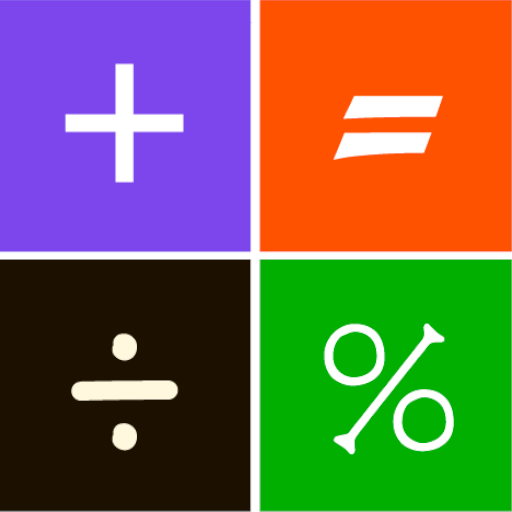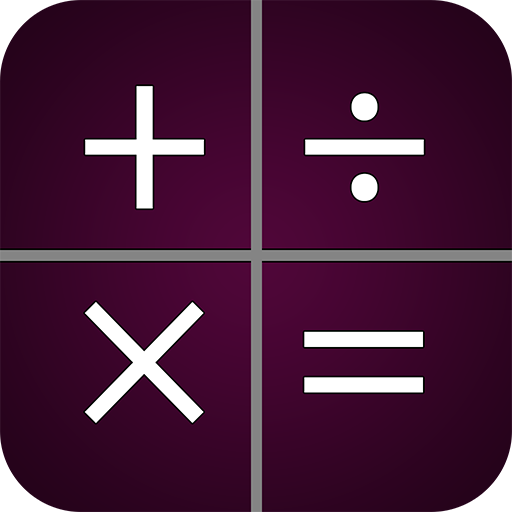
Kalkulator
Mainkan di PC dengan BlueStacks – platform Game-Game Android, dipercaya oleh lebih dari 500 juta gamer.
Halaman Dimodifikasi Aktif: 20 September 2018
Play Calculator on PC
* Fraction Calculations. Use this as a Fraction Calculator.
* Tax and discount calculations. Use this as a Tax and Discount Calculator.
* Almost all mathematical operations which is used for daily calculations. Use this as a Pocket Calculator.
* Samsung multi window support
* Calculation History.
* Long expressions with parenthesis and fractions.
If you need any improvement or found any bug in the calculator, Please report to mathbirdsoft@gmail.com
You can get the menu by touching MathBird calc symbol on the calculator.
Mainkan Kalkulator di PC Mudah saja memulainya.
-
Unduh dan pasang BlueStacks di PC kamu
-
Selesaikan proses masuk Google untuk mengakses Playstore atau lakukan nanti
-
Cari Kalkulator di bilah pencarian di pojok kanan atas
-
Klik untuk menginstal Kalkulator dari hasil pencarian
-
Selesaikan proses masuk Google (jika kamu melewati langkah 2) untuk menginstal Kalkulator
-
Klik ikon Kalkulator di layar home untuk membuka gamenya