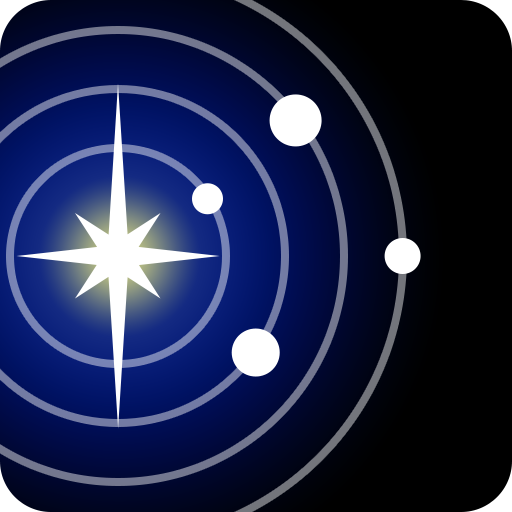SkyORB
Gioca su PC con BlueStacks: la piattaforma di gioco Android, considerata affidabile da oltre 500 milioni di giocatori.
Pagina modificata il: 7 marzo 2020
Play SkyORB 2020 Astronomy, Skychart, Stargazing, News on PC
We love SkyORB because it not only offers 3D images of the planets and the stars in the sky, along with comets and asteroids, but it also comes a 'point to sky' feature that allows you to aim your handset towards a star or planet and it'll identify it for you.
- PC Advisor
★★★★★
SkyORB features many functions as a 3D real-time representation of the planets position around the sun, the ability to hold your device and point toward a visible star and planet and reveal the name by tracking the GPS position, compass orientation, the elevation from the gyroscope, warn the user when a phenomenon is occurs as a full moon, a planet really visible, which is worth the observation.
What you will get with SkyORB
• Fast and lightweight.
• a 3D real-time planetarium with photo-realistic rendering from Mercury to Pluto, Uranus and Saturn and every moons, including deep space exploration up to 50 parsecs.
• a 3D real-time sky rendering, with tracking from compass and gyroscope, see the nebula from Messier and Caldwell classification.
• Comets and satellites positions, with update from the Web for latest entries, including near earth asteroids.
• Weather forecast from current location,
• Ephemeris including next 60 days astronomy events, including peak day of meteors showers, date of planet elongation and opposition.
• Display day/night terminator on a world map,
• Powerful universal search engine: type few letter and find a matching nebula, constellation, place, planets and more.
• Moon phases with dates, including rise and set times,
• Ability to simulate the sky from any place in the world and even from other planet like Mars
• Ability to move fast forward and backward in time,
• Enhanced for latest Android devices, augmented reality support !
• Be alerted when a phenomenon (planet at its brightest, opposition, aphelia, full/new moon, eclipse) is occurring with personalized local notifications
Gioca SkyORB su PC. È facile iniziare.
-
Scarica e installa BlueStacks sul tuo PC
-
Completa l'accesso a Google per accedere al Play Store o eseguilo in un secondo momento
-
Cerca SkyORB nella barra di ricerca nell'angolo in alto a destra
-
Fai clic per installare SkyORB dai risultati della ricerca
-
Completa l'accesso a Google (se hai saltato il passaggio 2) per installare SkyORB
-
Fai clic sull'icona SkyORB nella schermata principale per iniziare a giocare