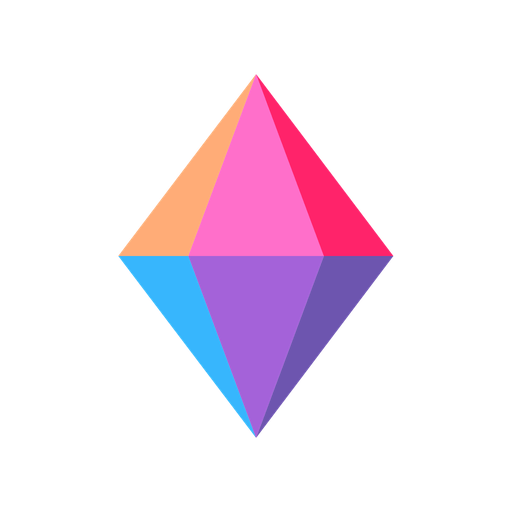Miro - formerly RealtimeBoard Online Whiteboard
Juega en PC con BlueStacks: la plataforma de juegos Android, en la que confían más de 500 millones de jugadores.
Página modificada el: 27 de diciembre de 2019
Play Miro - formerly RealtimeBoard Online Whiteboard on PC
Access all your boards on the go. Capture ideas or share feedback on projects, wireframes, and designs wherever you are. Whether you’re using Miro for brainstorming, design thinking, Agile or Scrum rituals, user journey mapping, product requirements, UX flows or process flows, or user personas, the platform enables your team to use an infinite canvas to transform your physical whiteboard into a digital whiteboard.
Miro includes all the following features:
• Create, view, and edit your boards
• Capture and organize your ideas on the go
• Convert pen drawings into accurate shapes, sticky notes, and connector lines
• Digitize sticky notes from a physical whiteboard to a Miro board with a single photo
• Share boards publicly or invite team members to edit
• Upload images, pictures, docs, spreadsheets, and more
• Draw on or annotate mockups, images, or documents
• Demo boards directly from your device
• Read, add, or resolve comments
• Search for content inside boards
GET IN TOUCH
Any questions or comments? Get in touch by emailing feedback@miro.com. We’ll be more than happy to help!
Juega Miro - formerly RealtimeBoard Online Whiteboard en la PC. Es fácil comenzar.
-
Descargue e instale BlueStacks en su PC
-
Complete el inicio de sesión de Google para acceder a Play Store, o hágalo más tarde
-
Busque Miro - formerly RealtimeBoard Online Whiteboard en la barra de búsqueda en la esquina superior derecha
-
Haga clic para instalar Miro - formerly RealtimeBoard Online Whiteboard desde los resultados de búsqueda
-
Complete el inicio de sesión de Google (si omitió el paso 2) para instalar Miro - formerly RealtimeBoard Online Whiteboard
-
Haz clic en el ícono Miro - formerly RealtimeBoard Online Whiteboard en la pantalla de inicio para comenzar a jugar