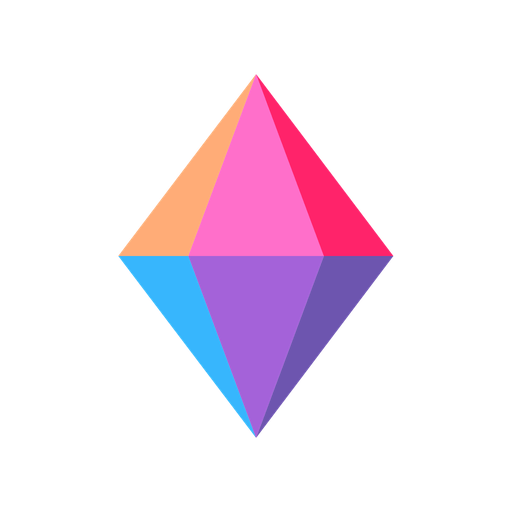Miro - formerly RealtimeBoard Online Whiteboard
Graj na PC z BlueStacks – Platforma gamingowa Android, która uzyskała zaufanie ponad 500 milionów graczy!
Strona zmodyfikowana w dniu: 27 grudnia 2019
Play Miro - formerly RealtimeBoard Online Whiteboard on PC
Access all your boards on the go. Capture ideas or share feedback on projects, wireframes, and designs wherever you are. Whether you’re using Miro for brainstorming, design thinking, Agile or Scrum rituals, user journey mapping, product requirements, UX flows or process flows, or user personas, the platform enables your team to use an infinite canvas to transform your physical whiteboard into a digital whiteboard.
Miro includes all the following features:
• Create, view, and edit your boards
• Capture and organize your ideas on the go
• Convert pen drawings into accurate shapes, sticky notes, and connector lines
• Digitize sticky notes from a physical whiteboard to a Miro board with a single photo
• Share boards publicly or invite team members to edit
• Upload images, pictures, docs, spreadsheets, and more
• Draw on or annotate mockups, images, or documents
• Demo boards directly from your device
• Read, add, or resolve comments
• Search for content inside boards
GET IN TOUCH
Any questions or comments? Get in touch by emailing feedback@miro.com. We’ll be more than happy to help!
Zagraj w Miro - formerly RealtimeBoard Online Whiteboard na PC. To takie proste.
-
Pobierz i zainstaluj BlueStacks na PC
-
Zakończ pomyślnie ustawienie Google, aby otrzymać dostęp do sklepu Play, albo zrób to później.
-
Wyszukaj Miro - formerly RealtimeBoard Online Whiteboard w pasku wyszukiwania w prawym górnym rogu.
-
Kliknij, aby zainstalować Miro - formerly RealtimeBoard Online Whiteboard z wyników wyszukiwania
-
Ukończ pomyślnie rejestrację Google (jeśli krok 2 został pominięty) aby zainstalować Miro - formerly RealtimeBoard Online Whiteboard
-
Klinij w ikonę Miro - formerly RealtimeBoard Online Whiteboard na ekranie startowym, aby zacząć grę