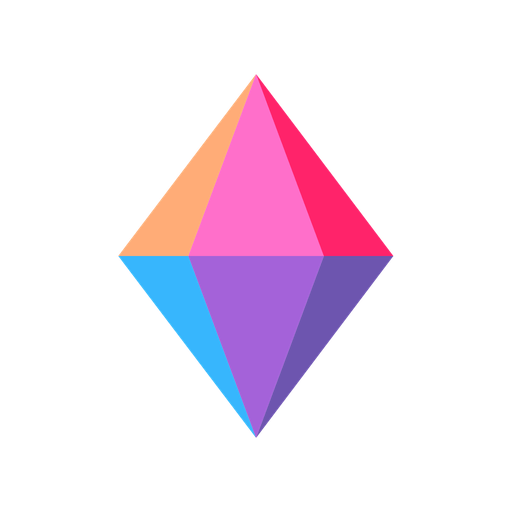Miro - formerly RealtimeBoard Online Whiteboard
商务办公 | RealtimeBoard
在電腦上使用BlueStacks –受到5億以上的遊戲玩家所信任的Android遊戲平台。
Play Miro - formerly RealtimeBoard Online Whiteboard on PC
Miro (formerly RealtimeBoard) is your team’s visual collaboration and online whiteboard app for your smartphone or tablet. Now, you can add sticky notes to an online whiteboard just like on a physical whiteboard, digitize physical sticky notes in just a few taps, upload images, docs, spreadsheets, and more to an infinite canvas, and collaborate with your team members around the world in real time.
Access all your boards on the go. Capture ideas or share feedback on projects, wireframes, and designs wherever you are. Whether you’re using Miro for brainstorming, design thinking, Agile or Scrum rituals, user journey mapping, product requirements, UX flows or process flows, or user personas, the platform enables your team to use an infinite canvas to transform your physical whiteboard into a digital whiteboard.
Miro includes all the following features:
• Create, view, and edit your boards
• Capture and organize your ideas on the go
• Convert pen drawings into accurate shapes, sticky notes, and connector lines
• Digitize sticky notes from a physical whiteboard to a Miro board with a single photo
• Share boards publicly or invite team members to edit
• Upload images, pictures, docs, spreadsheets, and more
• Draw on or annotate mockups, images, or documents
• Demo boards directly from your device
• Read, add, or resolve comments
• Search for content inside boards
GET IN TOUCH
Any questions or comments? Get in touch by emailing feedback@miro.com. We’ll be more than happy to help!
Access all your boards on the go. Capture ideas or share feedback on projects, wireframes, and designs wherever you are. Whether you’re using Miro for brainstorming, design thinking, Agile or Scrum rituals, user journey mapping, product requirements, UX flows or process flows, or user personas, the platform enables your team to use an infinite canvas to transform your physical whiteboard into a digital whiteboard.
Miro includes all the following features:
• Create, view, and edit your boards
• Capture and organize your ideas on the go
• Convert pen drawings into accurate shapes, sticky notes, and connector lines
• Digitize sticky notes from a physical whiteboard to a Miro board with a single photo
• Share boards publicly or invite team members to edit
• Upload images, pictures, docs, spreadsheets, and more
• Draw on or annotate mockups, images, or documents
• Demo boards directly from your device
• Read, add, or resolve comments
• Search for content inside boards
GET IN TOUCH
Any questions or comments? Get in touch by emailing feedback@miro.com. We’ll be more than happy to help!
在電腦上遊玩Miro - formerly RealtimeBoard Online Whiteboard . 輕易上手.
-
在您的電腦上下載並安裝BlueStacks
-
完成Google登入後即可訪問Play商店,或等你需要訪問Play商店十再登入
-
在右上角的搜索欄中尋找 Miro - formerly RealtimeBoard Online Whiteboard
-
點擊以從搜索結果中安裝 Miro - formerly RealtimeBoard Online Whiteboard
-
完成Google登入(如果您跳過了步驟2),以安裝 Miro - formerly RealtimeBoard Online Whiteboard
-
在首頁畫面中點擊 Miro - formerly RealtimeBoard Online Whiteboard 圖標來啟動遊戲