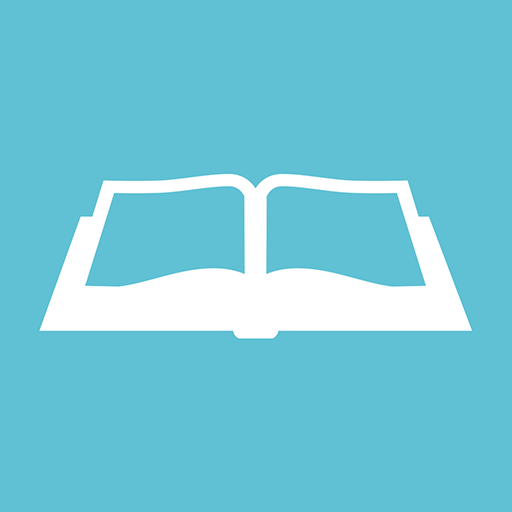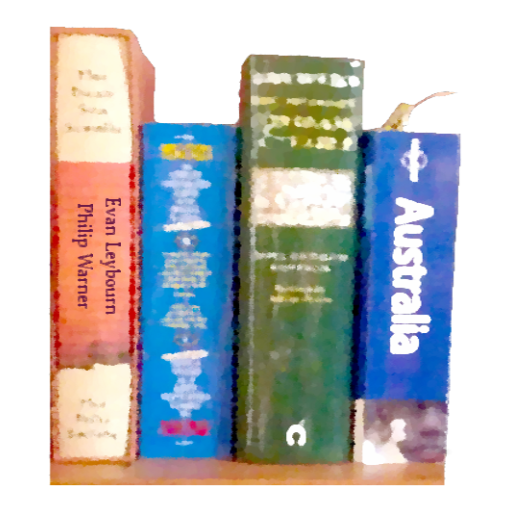My Library
도서/참고자료 | Mika Rebensburg
5억명 이상의 게이머가 신뢰하는 안드로이드 게임 플랫폼 BlueStacks으로 PC에서 플레이하세요.
Play My Library on PC
This library app is here for you to finally have your books organized - in a library of books that is on your phone and therefore always with you.
Have a list of your books packed in one library:
Scan their QR code and automatically get all of their information
(Or add them manually).
Rate them, add a description and much more!
Features:
- Listing
- Sorting and Searching library
- Wish list
- Reminders for lent books
- Exporting
- Backups
We appreciate your Feedback!
Library
Have a list of your books packed in one library:
Scan their QR code and automatically get all of their information
(Or add them manually).
Rate them, add a description and much more!
Features:
- Listing
- Sorting and Searching library
- Wish list
- Reminders for lent books
- Exporting
- Backups
We appreciate your Feedback!
Library
PC에서 My Library 플레이해보세요.
-
BlueStacks 다운로드하고 설치
-
Google Play 스토어에 로그인 하기(나중에 진행가능)
-
오른쪽 상단 코너에 My Library 검색
-
검색 결과 중 My Library 선택하여 설치
-
구글 로그인 진행(만약 2단계를 지나갔을 경우) 후 My Library 설치
-
메인 홈화면에서 My Library 선택하여 실행