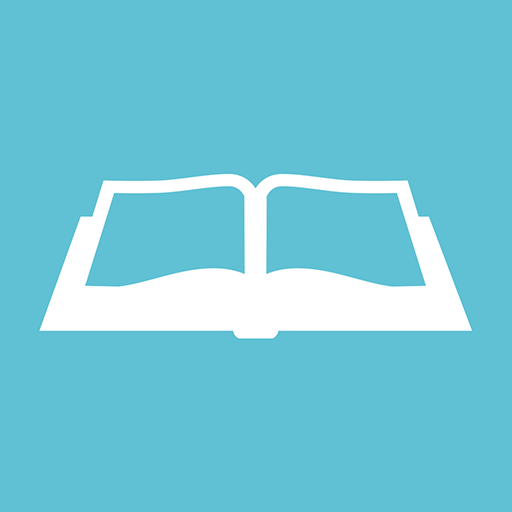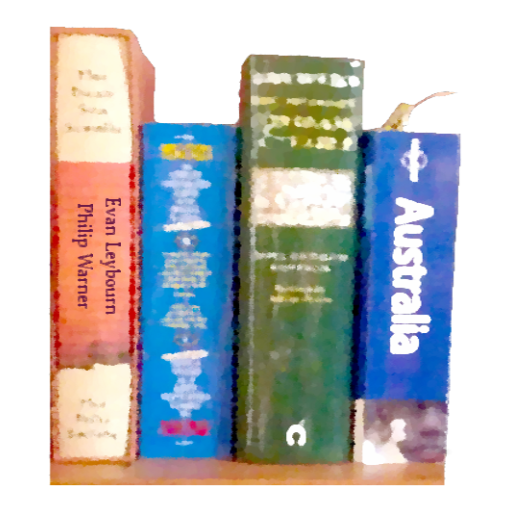My Library
图书与工具书 | Mika Rebensburg
在電腦上使用BlueStacks –受到5億以上的遊戲玩家所信任的Android遊戲平台。
Play My Library on PC
This library app is here for you to finally have your books organized - in a library of books that is on your phone and therefore always with you.
Have a list of your books packed in one library:
Scan their QR code and automatically get all of their information
(Or add them manually).
Rate them, add a description and much more!
Features:
- Listing
- Sorting and Searching library
- Wish list
- Reminders for lent books
- Exporting
- Backups
We appreciate your Feedback!
Library
Have a list of your books packed in one library:
Scan their QR code and automatically get all of their information
(Or add them manually).
Rate them, add a description and much more!
Features:
- Listing
- Sorting and Searching library
- Wish list
- Reminders for lent books
- Exporting
- Backups
We appreciate your Feedback!
Library
在電腦上遊玩My Library . 輕易上手.
-
在您的電腦上下載並安裝BlueStacks
-
完成Google登入後即可訪問Play商店,或等你需要訪問Play商店十再登入
-
在右上角的搜索欄中尋找 My Library
-
點擊以從搜索結果中安裝 My Library
-
完成Google登入(如果您跳過了步驟2),以安裝 My Library
-
在首頁畫面中點擊 My Library 圖標來啟動遊戲