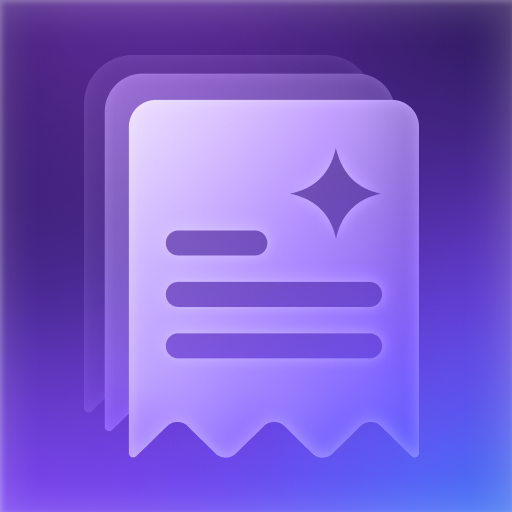Receipt Bank: Auto Bookkeeping & Receipt Scanner
금융 | Receipt Bank
5억명 이상의 게이머가 신뢰하는 안드로이드 게임 플랫폼 BlueStacks으로 PC에서 플레이하세요.
Play Receipt Bank: Auto Bookkeeping & Receipt Scanner on PC
You didn't go into business to sort out receipts, bills and invoices. Try Receipt Bank: an easy way to store your financial paperwork, used by thousands of accountants, bookkeepers and small to medium businesses worldwide.
Receipt Bank's OCR technology automatically captures all of the data you need to keep accurate, compliant records. Upload and store your receipts, bills and invoices using our mobile app, desktop app or your own email inbox. Access them at any time using your mobile phone or computer.
Don't spend any more time worrying about lost, late receipts. Use Receipt Bank to keep all of your finances organised, safe, and perfectly-formatted for your accounting process, or other software you use to keep track of your money (Xero, QuickBooks Online, Sage Online, QuickBooks Desktop, Sage 50, and more).
If you're new to Receipt Bank, download the app and tap "Get Started". You'll open a 14-day trial where you can test all of our functionality, on mobile and desktop, for free.
If you've used Receipt Bank before, or you've been invited by your accountant or bookkeeper, download the app and tap "Log In". Start using all of Receipt Bank's features straight away!
Receipt Bank's OCR technology automatically captures all of the data you need to keep accurate, compliant records. Upload and store your receipts, bills and invoices using our mobile app, desktop app or your own email inbox. Access them at any time using your mobile phone or computer.
Don't spend any more time worrying about lost, late receipts. Use Receipt Bank to keep all of your finances organised, safe, and perfectly-formatted for your accounting process, or other software you use to keep track of your money (Xero, QuickBooks Online, Sage Online, QuickBooks Desktop, Sage 50, and more).
If you're new to Receipt Bank, download the app and tap "Get Started". You'll open a 14-day trial where you can test all of our functionality, on mobile and desktop, for free.
If you've used Receipt Bank before, or you've been invited by your accountant or bookkeeper, download the app and tap "Log In". Start using all of Receipt Bank's features straight away!
PC에서 Receipt Bank: Auto Bookkeeping & Receipt Scanner 플레이해보세요.
-
BlueStacks 다운로드하고 설치
-
Google Play 스토어에 로그인 하기(나중에 진행가능)
-
오른쪽 상단 코너에 Receipt Bank: Auto Bookkeeping & Receipt Scanner 검색
-
검색 결과 중 Receipt Bank: Auto Bookkeeping & Receipt Scanner 선택하여 설치
-
구글 로그인 진행(만약 2단계를 지나갔을 경우) 후 Receipt Bank: Auto Bookkeeping & Receipt Scanner 설치
-
메인 홈화면에서 Receipt Bank: Auto Bookkeeping & Receipt Scanner 선택하여 실행