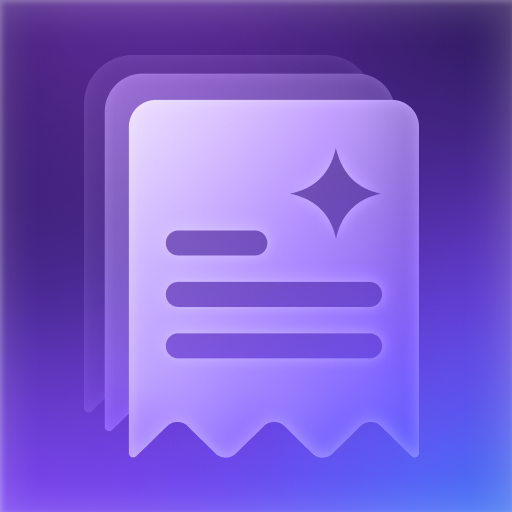Receipt Bank: Auto Bookkeeping & Receipt Scanner
Graj na PC z BlueStacks – Platforma gamingowa Android, która uzyskała zaufanie ponad 500 milionów graczy!
Strona zmodyfikowana w dniu: 13 stycznia 2020
Play Receipt Bank: Auto Bookkeeping & Receipt Scanner on PC
Receipt Bank's OCR technology automatically captures all of the data you need to keep accurate, compliant records. Upload and store your receipts, bills and invoices using our mobile app, desktop app or your own email inbox. Access them at any time using your mobile phone or computer.
Don't spend any more time worrying about lost, late receipts. Use Receipt Bank to keep all of your finances organised, safe, and perfectly-formatted for your accounting process, or other software you use to keep track of your money (Xero, QuickBooks Online, Sage Online, QuickBooks Desktop, Sage 50, and more).
If you're new to Receipt Bank, download the app and tap "Get Started". You'll open a 14-day trial where you can test all of our functionality, on mobile and desktop, for free.
If you've used Receipt Bank before, or you've been invited by your accountant or bookkeeper, download the app and tap "Log In". Start using all of Receipt Bank's features straight away!
Zagraj w Receipt Bank: Auto Bookkeeping & Receipt Scanner na PC. To takie proste.
-
Pobierz i zainstaluj BlueStacks na PC
-
Zakończ pomyślnie ustawienie Google, aby otrzymać dostęp do sklepu Play, albo zrób to później.
-
Wyszukaj Receipt Bank: Auto Bookkeeping & Receipt Scanner w pasku wyszukiwania w prawym górnym rogu.
-
Kliknij, aby zainstalować Receipt Bank: Auto Bookkeeping & Receipt Scanner z wyników wyszukiwania
-
Ukończ pomyślnie rejestrację Google (jeśli krok 2 został pominięty) aby zainstalować Receipt Bank: Auto Bookkeeping & Receipt Scanner
-
Klinij w ikonę Receipt Bank: Auto Bookkeeping & Receipt Scanner na ekranie startowym, aby zacząć grę