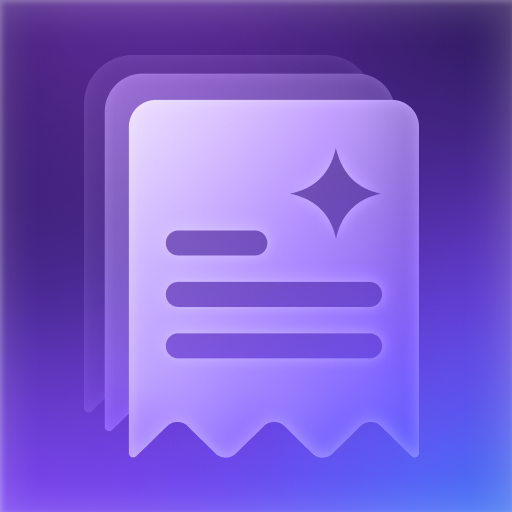Receipt Bank: Auto Bookkeeping & Receipt Scanner
财务 | Receipt Bank
在電腦上使用BlueStacks –受到5億以上的遊戲玩家所信任的Android遊戲平台。
Play Receipt Bank: Auto Bookkeeping & Receipt Scanner on PC
You didn't go into business to sort out receipts, bills and invoices. Try Receipt Bank: an easy way to store your financial paperwork, used by thousands of accountants, bookkeepers and small to medium businesses worldwide.
Receipt Bank's OCR technology automatically captures all of the data you need to keep accurate, compliant records. Upload and store your receipts, bills and invoices using our mobile app, desktop app or your own email inbox. Access them at any time using your mobile phone or computer.
Don't spend any more time worrying about lost, late receipts. Use Receipt Bank to keep all of your finances organised, safe, and perfectly-formatted for your accounting process, or other software you use to keep track of your money (Xero, QuickBooks Online, Sage Online, QuickBooks Desktop, Sage 50, and more).
If you're new to Receipt Bank, download the app and tap "Get Started". You'll open a 14-day trial where you can test all of our functionality, on mobile and desktop, for free.
If you've used Receipt Bank before, or you've been invited by your accountant or bookkeeper, download the app and tap "Log In". Start using all of Receipt Bank's features straight away!
Receipt Bank's OCR technology automatically captures all of the data you need to keep accurate, compliant records. Upload and store your receipts, bills and invoices using our mobile app, desktop app or your own email inbox. Access them at any time using your mobile phone or computer.
Don't spend any more time worrying about lost, late receipts. Use Receipt Bank to keep all of your finances organised, safe, and perfectly-formatted for your accounting process, or other software you use to keep track of your money (Xero, QuickBooks Online, Sage Online, QuickBooks Desktop, Sage 50, and more).
If you're new to Receipt Bank, download the app and tap "Get Started". You'll open a 14-day trial where you can test all of our functionality, on mobile and desktop, for free.
If you've used Receipt Bank before, or you've been invited by your accountant or bookkeeper, download the app and tap "Log In". Start using all of Receipt Bank's features straight away!
在電腦上遊玩Receipt Bank: Auto Bookkeeping & Receipt Scanner . 輕易上手.
-
在您的電腦上下載並安裝BlueStacks
-
完成Google登入後即可訪問Play商店,或等你需要訪問Play商店十再登入
-
在右上角的搜索欄中尋找 Receipt Bank: Auto Bookkeeping & Receipt Scanner
-
點擊以從搜索結果中安裝 Receipt Bank: Auto Bookkeeping & Receipt Scanner
-
完成Google登入(如果您跳過了步驟2),以安裝 Receipt Bank: Auto Bookkeeping & Receipt Scanner
-
在首頁畫面中點擊 Receipt Bank: Auto Bookkeeping & Receipt Scanner 圖標來啟動遊戲