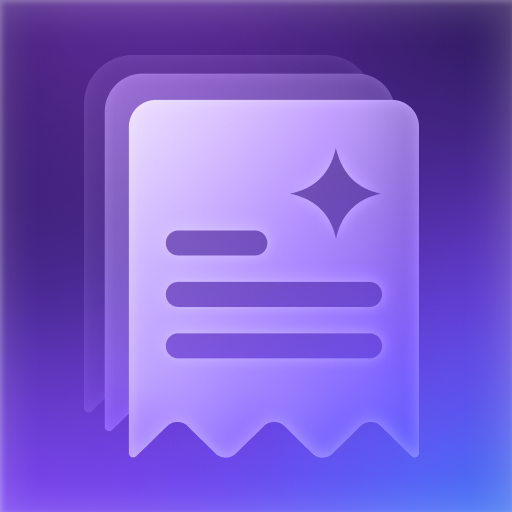Receipt Bank: Auto Bookkeeping & Receipt Scanner
Chơi trên PC với BlueStacks - Nền tảng chơi game Android, được hơn 500 triệu game thủ tin tưởng.
Trang đã được sửa đổi vào: 13 tháng 1, 2020
Play Receipt Bank: Auto Bookkeeping & Receipt Scanner on PC
Receipt Bank's OCR technology automatically captures all of the data you need to keep accurate, compliant records. Upload and store your receipts, bills and invoices using our mobile app, desktop app or your own email inbox. Access them at any time using your mobile phone or computer.
Don't spend any more time worrying about lost, late receipts. Use Receipt Bank to keep all of your finances organised, safe, and perfectly-formatted for your accounting process, or other software you use to keep track of your money (Xero, QuickBooks Online, Sage Online, QuickBooks Desktop, Sage 50, and more).
If you're new to Receipt Bank, download the app and tap "Get Started". You'll open a 14-day trial where you can test all of our functionality, on mobile and desktop, for free.
If you've used Receipt Bank before, or you've been invited by your accountant or bookkeeper, download the app and tap "Log In". Start using all of Receipt Bank's features straight away!
Chơi Receipt Bank: Auto Bookkeeping & Receipt Scanner trên PC. Rất dễ để bắt đầu
-
Tải và cài đặt BlueStacks trên máy của bạn
-
Hoàn tất đăng nhập vào Google để đến PlayStore, hoặc thực hiện sau
-
Tìm Receipt Bank: Auto Bookkeeping & Receipt Scanner trên thanh tìm kiếm ở góc phải màn hình
-
Nhấn vào để cài đặt Receipt Bank: Auto Bookkeeping & Receipt Scanner trong danh sách kết quả tìm kiếm
-
Hoàn tất đăng nhập Google (nếu bạn chưa làm bước 2) để cài đặt Receipt Bank: Auto Bookkeeping & Receipt Scanner
-
Nhấn vào icon Receipt Bank: Auto Bookkeeping & Receipt Scanner tại màn hình chính để bắt đầu chơi