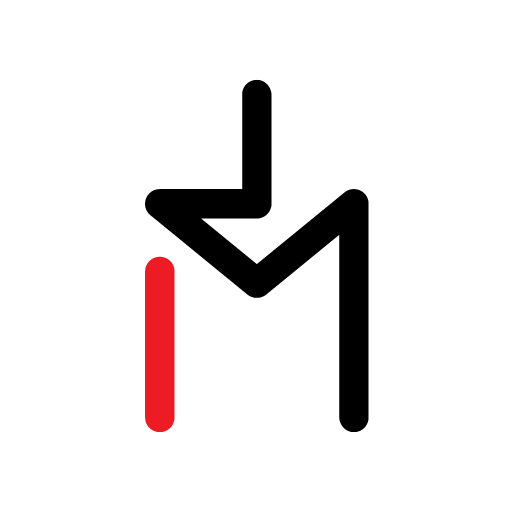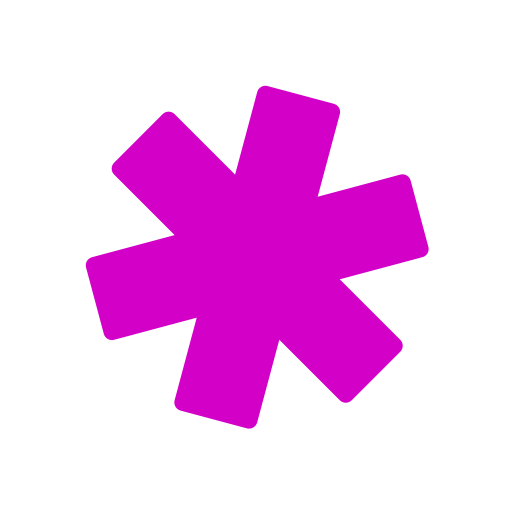Recharge.com: Online Aufladen
Spiele auf dem PC mit BlueStacks - der Android-Gaming-Plattform, der über 500 Millionen Spieler vertrauen.
Seite geändert am: 17. Juni 2021
Play Recharge.com: Mobile Top-up Online on PC
It’s fast, safe and simple to recharge your phone or send top-up to your friends and family in over 210 countries and territories. Pay securely using PayPal, Apple Pay, Mastercard, Visa, American Express and 50 more payment methods.
HOW IT WORKS
1. Simply enter a phone number or choose a carrier.
2. Choose the amount of recharge you want
3. Securely pay with 50+ payment methods in 60+ currencies.
Your mobile top-up is sent in seconds!
When you finish buying top-up for someone else, you might just hear the ring, ding or beep of your phone, telling you they received your generous gift!
APP FEATURES:
TOP-UP ANY CONTACT IN YOUR PHONEBOOK
Use the Recharge.com mobile top-up app to buy credit, data bundles and more for your contacts. Whether it's from the comfort of your home, on-the-go, or even when you want to top-up abroad, recharge is delivered in seconds.
RE-ORDER IN SECONDS
In just 3 taps you can re-order your previously purchased products, making recharging a phone even faster and easier to do.
SAFE AND SECURE PAYMENT
Pay the way you want with 50+ trusted payment methods. Including Apple Pay, PayPal, Maestro, Visa, American Express, Ideal and 50 more payment options. For your convenience, we also have over 60 currencies available on the Recharge app top-up app.
SEND RECHARGE TO 210+ COUNTRIES & TERRITORIES
Our app is global and so are the people who use it. Whether you call it recharge mobile top-up, online reload, refill or airtime, we are here to make it a fast and simple process. With so many countries available to send to, and new ones added frequently, you’re sure to find the country of your friends and family. Send credit to Jamaica, Ghana, Philippines, Haiti, Gambia, USA, Puerto Rico, Dominican Republic, South Africa, Mexico, Cuba, Morocco, Nigeria and so many more countries.
24/7 CUSTOMER SUPPORT
Our active customer support and fraud team are always ready to keep your data protected and to help if you have any questions.
SPECIAL DISCOUNTS AND PROMOTIONS
Receive all the latest discounts and promotions, exclusive to the Recharge.com top-up app. We often have special offers on data bundles and discounts when you want to top-up someone else.
ADD YOUR ORDERS FROM RECHARGE.COM
Add your previous orders from Recharge.com to instantly re-order past purchases through our Recharge app. No matter where you buy your online reload, our quick recharge means you can:
* Skip straight to checkout
* Keep track of current & past orders
* Re-send recharge to your previous contacts
* Enjoy personalized discounts based on the product
NO HIDDEN FEES
We always provide full transparency for what you will pay when using the Recharge app. That means there will be no surprise fees after you tap 'finish order’. Recharge from the comfort of your house or top-up abroad, you’ll always be able to see exactly what you are paying.
TOP-UP REMINDERS
Keep you and your favorite people recharged with our customizable alert. You can choose to be reminded every week, month, or on a specific day, to mobile top-up your family member. Handy when you recharge the same person regularly.
340+ MOBILE CARRIER TO CHOOSE FROM:
Lycamobile
O2
Orange
Lebara
T-Mobile
Vodafone
Three
AT&T
Verizon
Virgin Mobile
Telcel
Ortel Mobile
Access Wireless
MTN
Cell-C
Klarmobil
Telesur
Claro
Digimobil
Smart
Movistar
Flow
Digicel
+ many more
Need help?
Contact us at https://help.recharge.com/
Stay updated:
Facebook: https://www.facebook.com/rechargecom/
Blog: https://company.recharge.com/news
Spiele Recharge.com: Online Aufladen auf dem PC. Der Einstieg ist einfach.
-
Lade BlueStacks herunter und installiere es auf deinem PC
-
Schließe die Google-Anmeldung ab, um auf den Play Store zuzugreifen, oder mache es später
-
Suche in der Suchleiste oben rechts nach Recharge.com: Online Aufladen
-
Klicke hier, um Recharge.com: Online Aufladen aus den Suchergebnissen zu installieren
-
Schließe die Google-Anmeldung ab (wenn du Schritt 2 übersprungen hast), um Recharge.com: Online Aufladen zu installieren.
-
Klicke auf dem Startbildschirm auf das Recharge.com: Online Aufladen Symbol, um mit dem Spielen zu beginnen