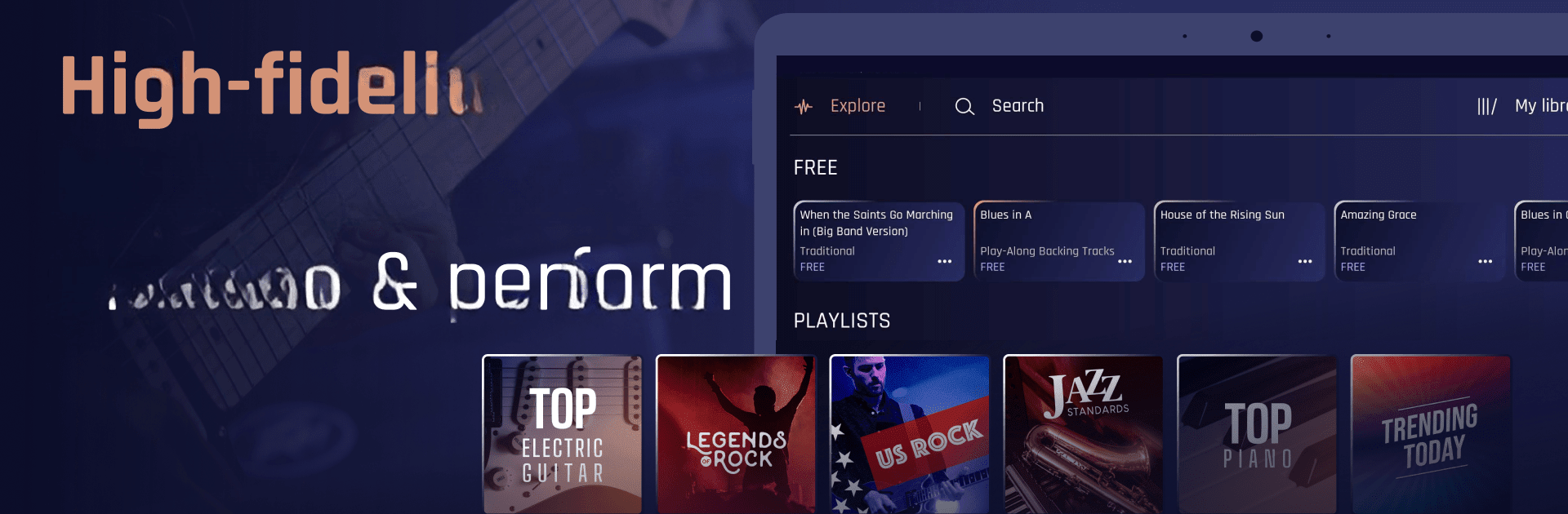

Jamzone
Jouez sur PC avec BlueStacks - la plate-forme de jeu Android, approuvée par + 500M de joueurs.
Page Modifiée le: Jan 14, 2025
Run Jamzone - Sing & Play Along on PC or Mac
What’s better than using Jamzone – Sing & Play Along by Recisio? Well, try it on a big screen, on your PC or Mac, with BlueStacks to see the difference.
About the App
Jam along with Jamzone – Sing & Play Along by Recisio, where your music practice turns into an immersive experience. Dive into professionally crafted backing tracks and tweak them to fit your unique style. Perfect for any musician or band, Jamzone combines synced chords, diagrams, and lyrics for effortless jamming.
App Features
HD Studio-Quality Tracks
– Access over 70,000 backing tracks spanning styles like Rock, Pop, Hip Hop, and Jazz. Feel the vibe with authentic, real band instrumentals.
Customizable Sound Experience
– Mix it up by isolating vocals or instruments and adjusting tempos. Change keys, simplify chords, and match the track to your tuning, all within the app.
Effortless Setlist Management
– Browse and manage your song library with ease. Create personalized playlists for every practice or gig.
Chord Diagrams & Skill Mastery
– View guitar and piano chord diagrams. Simplify chords to match your skill level—perfect whether you’re a newbie or a pro.
Seamless Cloud Sync
– Access your personalized setups anywhere—phone, tablet, or laptop, ensuring a consistent, custom experience every time you practice.
Big screen. Bigger performance. Use BlueStacks on your PC or Mac to run your favorite apps.
Jouez à Jamzone sur PC. C'est facile de commencer.
-
Téléchargez et installez BlueStacks sur votre PC
-
Connectez-vous à Google pour accéder au Play Store ou faites-le plus tard
-
Recherchez Jamzone dans la barre de recherche dans le coin supérieur droit
-
Cliquez pour installer Jamzone à partir des résultats de la recherche
-
Connectez-vous à Google (si vous avez ignoré l'étape 2) pour installer Jamzone
-
Cliquez sur l'icône Jamzone sur l'écran d'accueil pour commencer à jouer



