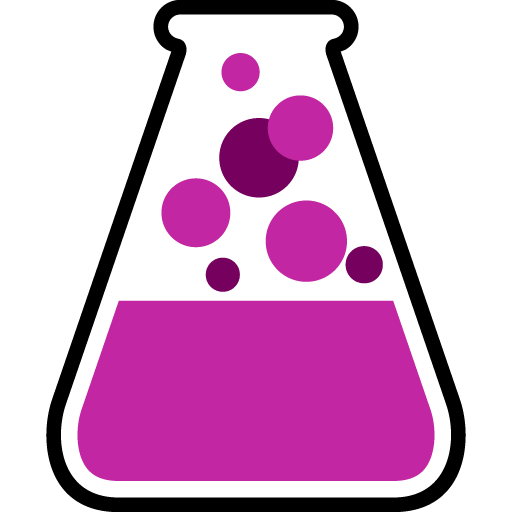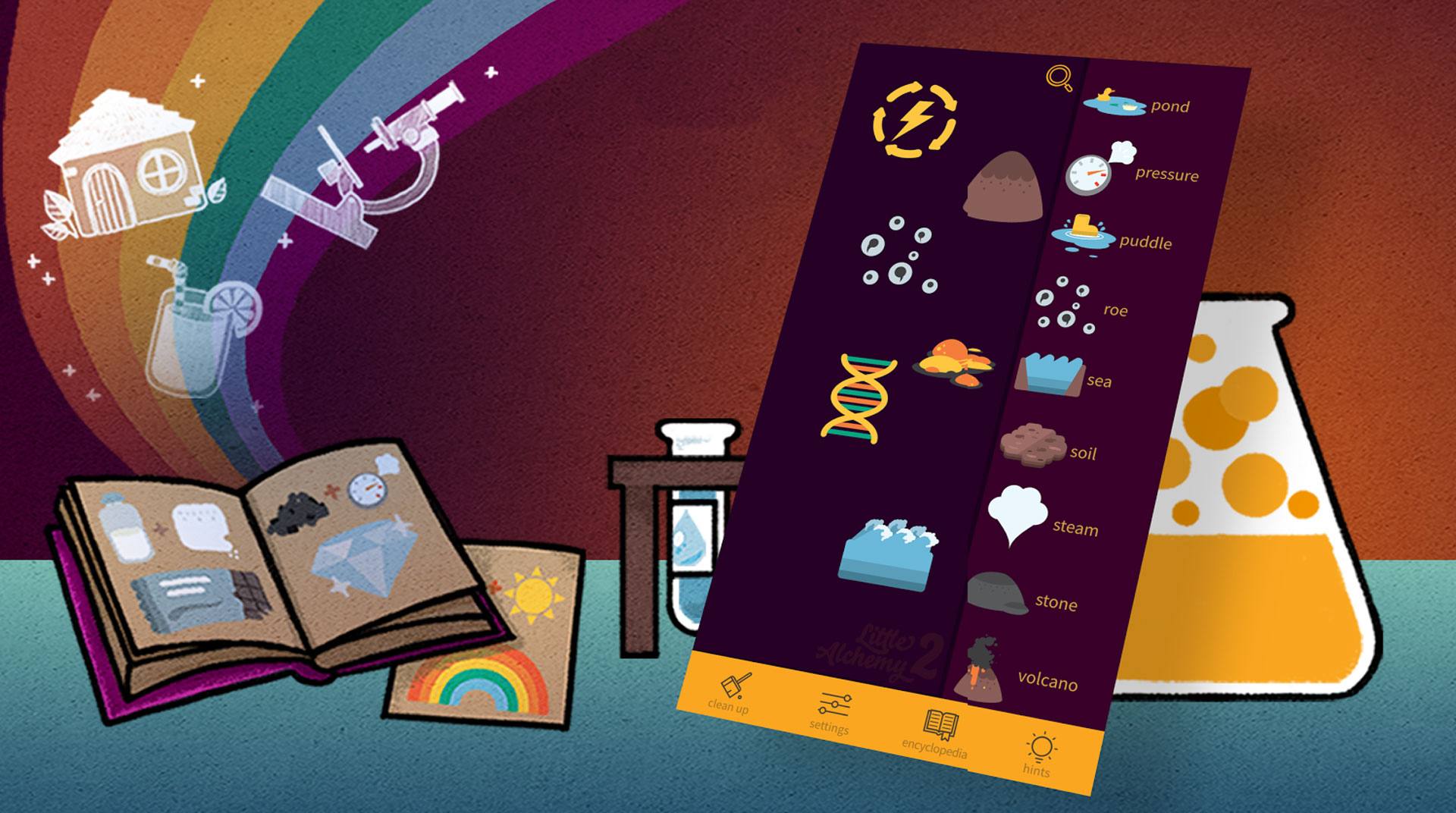

Little Alchemy 2
Jouez sur PC avec BlueStacks - la plate-forme de jeu Android, approuvée par + 500M de joueurs.
Page Modifiée le: 11 mai 2023
Play Little Alchemy 2 on PC or Mac
Take your spot as the head of your herd by playing Panther Family Sim on PC and Mac. This is your chance to truly live on the wild side.
Play Panther Family Sim on your computer to see what it’s like to raise your own family of adorable, yet viscious, panthers. As it goes with many animals, your first major goal is to find a mate. Explore a vast and wild world full of exciting and dangerous locations to explore. After you find that one panther, it’s time to start a family by breeding some new cubs.
As your family grows, you will have to care for your cubs, hunt for food, fight for survival, and build a strong home to care for your family in. Panther Family Sim incorporates many RPG-style elements, such as special abilities and character development. Play Panther Family Sim to grow the greatest panther family in the wild.
Jouez à Little Alchemy 2 sur PC. C'est facile de commencer.
-
Téléchargez et installez BlueStacks sur votre PC
-
Connectez-vous à Google pour accéder au Play Store ou faites-le plus tard
-
Recherchez Little Alchemy 2 dans la barre de recherche dans le coin supérieur droit
-
Cliquez pour installer Little Alchemy 2 à partir des résultats de la recherche
-
Connectez-vous à Google (si vous avez ignoré l'étape 2) pour installer Little Alchemy 2
-
Cliquez sur l'icône Little Alchemy 2 sur l'écran d'accueil pour commencer à jouer