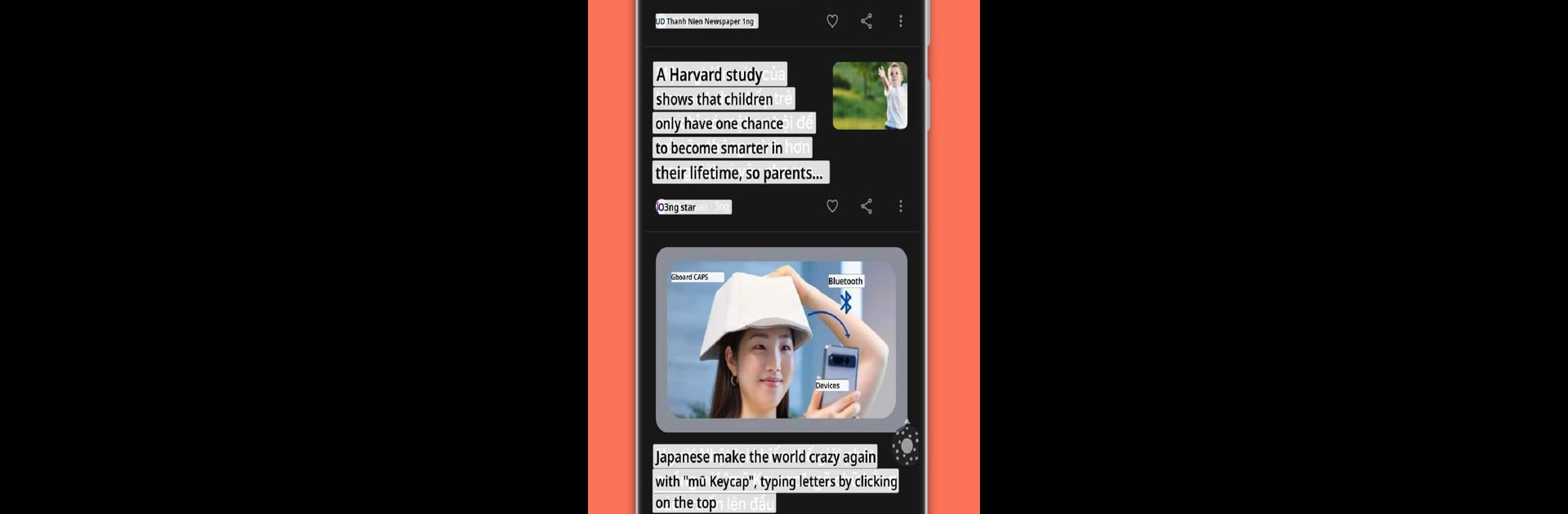
화면에서 번역
5억명 이상의 게이머가 신뢰하는 안드로이드 게임 플랫폼 BlueStacks으로 PC에서 플레이하세요.
Run Translate On Screen on PC or Mac
Upgrade your experience. Try Translate On Screen, the fantastic Education app from EZ Screen Translator, from the comfort of your laptop, PC, or Mac, only on BlueStacks.
About the App
Translate On Screen by EZ Screen Translator is your go-to tool for real-time translation of text directly from your screen. This smart application helps break language barriers by translating chat messages, social media posts, games, comics—essentially any text on your device—into your preferred language. With Translate On Screen, you don’t need to switch between apps; just translate as you go.
App Features
-
Translate on Any App: Whether you’re in a game or using social networks, translate your screen seamlessly.
-
Instant Screen Translation: Translate text directly on your phone’s screen—no need for the back-and-forth hustle.
-
Multimedia Translation: Convert text from images, voice messages, or even through your camera.
-
Interactive Translation Tools: Use Bubble Translation to float translations on your screen or scan text with OCR capabilities.
-
Comprehensive Language Support: Choose from over 100 languages, ensuring nothing gets lost in translation.
-
Copy and Share Translations: Easily copy translated text and share it with friends or across platforms.
Use BlueStacks to enjoy Translate On Screen on your PC.
Switch to BlueStacks and make the most of your apps on your PC or Mac.
PC에서 화면에서 번역 플레이해보세요.
-
BlueStacks 다운로드하고 설치
-
Google Play 스토어에 로그인 하기(나중에 진행가능)
-
오른쪽 상단 코너에 화면에서 번역 검색
-
검색 결과 중 화면에서 번역 선택하여 설치
-
구글 로그인 진행(만약 2단계를 지나갔을 경우) 후 화면에서 번역 설치
-
메인 홈화면에서 화면에서 번역 선택하여 실행
