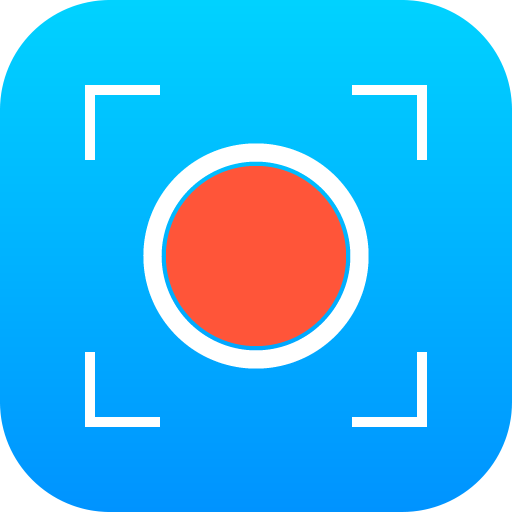Enregistreur d'écran avec son clair, éditeur vidéo
Jouez sur PC avec BlueStacks - la plate-forme de jeu Android, approuvée par + 500M de joueurs.
Page Modifiée le: 26 décembre 2019
Play Capture Recorder Mobi Screen Recorder Video Editor on PC
** Stable Screen Recorder **
- Simple interface and fluid design give you better user experience.
- Close the floating window with one tap to record frameless video. You can also use the notification panel to control recording.
- Capture screen with a touch, you can easily take a clear screenshot and doodle or add subtitles on it.
- Using facecam to record yourself in the video and make it special.
- Set a countdown time before recording and turn up volume to record external audio. You can also convert the video you record into mp3 file.
- Auto orientation: provide both portrait and landscape recording. Also provide 1080p Resolution, 12.0Mbps Quality, 60 FPS, HD mode.
** Professional Video Editor **
+ Pixel: add mosaic to blur anything you don’t want.
+ Multi music and voiceover: add multi music to make a popular video. You can even record your own voice or use our sound effects to make your video cooler.
+ Material center: we provide 1000+ materials like trendy filters/popular transitions/cool effects/hot music/unique fonts/cute stickers and gifs.
+ Various themes: we offer free themes like fade out/years/loveday to meet all your needs.
+ Compress video at ease, you can even choose the compression mode.
+ Powerful video editing tools: cut/merge/trim/zoom in/reverse/duplicate/rotate/collage/compress/crop the video you record with simple steps.
Mobi Screen Recorder is a free stable recorder that provides HD video with clear sound. It’s also an all-in-one video editor/photo editor that enable you to trim video and edit images. Download now and have fun! Do not forget to rate 5 * to support the developer!
Jouez à Enregistreur d'écran avec son clair, éditeur vidéo sur PC. C'est facile de commencer.
-
Téléchargez et installez BlueStacks sur votre PC
-
Connectez-vous à Google pour accéder au Play Store ou faites-le plus tard
-
Recherchez Enregistreur d'écran avec son clair, éditeur vidéo dans la barre de recherche dans le coin supérieur droit
-
Cliquez pour installer Enregistreur d'écran avec son clair, éditeur vidéo à partir des résultats de la recherche
-
Connectez-vous à Google (si vous avez ignoré l'étape 2) pour installer Enregistreur d'écran avec son clair, éditeur vidéo
-
Cliquez sur l'icône Enregistreur d'écran avec son clair, éditeur vidéo sur l'écran d'accueil pour commencer à jouer