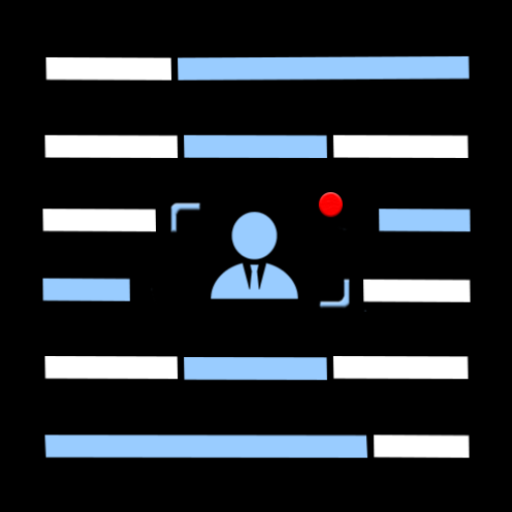Infant Teleprompter - 2 in 1
Play on PC with BlueStacks – the Android Gaming Platform, trusted by 500M+ gamers.
Page Modified on: August 21, 2021
Play Infant Teleprompter - 2 in 1 on PC
Now you can record video, read script using teleprompter, and edit your video in single app.
This app is perfect for vlogging, making explainer videos, practicing speeches, recording self-tapes, creating video resumes, and much more.
Infant Teleprompter can be used as:
- Camera teleprompter. Record your video using your device’s camera + teleprompter.
- Floating teleprompter widget. Make your live-streams or use your favorite camera app reading script from a special teleprompter widget that works over any apps.
- Audio script recorder- Records your audio while reading script
-You can use this app as video editor.
You read a pre-prepared script while recording yourself using the front/back-facing camera. Simply press record and read the script as it scrolls down the screen. As the script scrolls next to the camera lens, so you look like you're talking to your audience when you are actually reading!
Best features of Infant Teleprompter :
- Record videos in ultra high definition (UHD) using the front and rear-facing
cameras on supported devices.
- Easy way to change Text size
- Easy way to change the Text speed
- Use the different font style
- Beautiful on screen Timer
- Intuitive animation
- Allow multiple script selection to delete.
- Record audio
- Add your custom watermark to your recorded video.
Note : There is character limit in script is 999. if you want to use lager script you have to upgrade to premium
Demo video for import script:- https://youtu.be/j2RcjBsmE9c
If you like this app please rate and share this app.
Play Infant Teleprompter - 2 in 1 on PC. It’s easy to get started.
-
Download and install BlueStacks on your PC
-
Complete Google sign-in to access the Play Store, or do it later
-
Look for Infant Teleprompter - 2 in 1 in the search bar at the top right corner
-
Click to install Infant Teleprompter - 2 in 1 from the search results
-
Complete Google sign-in (if you skipped step 2) to install Infant Teleprompter - 2 in 1
-
Click the Infant Teleprompter - 2 in 1 icon on the home screen to start playing