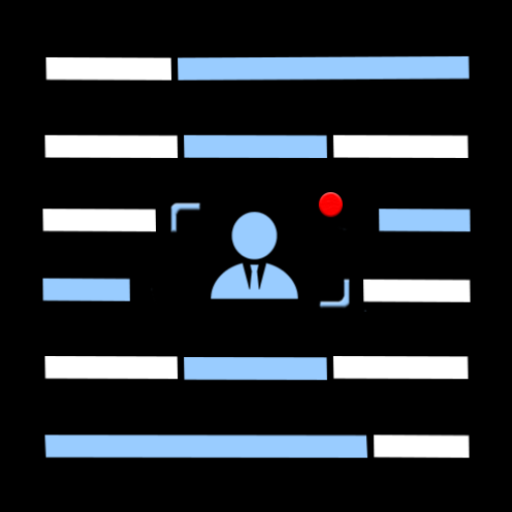このページには広告が含まれます

Infant Teleprompter - 2 in 1
仕事効率化 | Nextgen Labs
BlueStacksを使ってPCでプレイ - 5憶以上のユーザーが愛用している高機能Androidゲーミングプラットフォーム
Play Infant Teleprompter - 2 in 1 on PC
Smart and easy to use teleprompter
Now you can record video, read script using teleprompter, and edit your video in single app.
This app is perfect for vlogging, making explainer videos, practicing speeches, recording self-tapes, creating video resumes, and much more.
Infant Teleprompter can be used as:
- Camera teleprompter. Record your video using your device’s camera + teleprompter.
- Floating teleprompter widget. Make your live-streams or use your favorite camera app reading script from a special teleprompter widget that works over any apps.
- Audio script recorder- Records your audio while reading script
-You can use this app as video editor.
You read a pre-prepared script while recording yourself using the front/back-facing camera. Simply press record and read the script as it scrolls down the screen. As the script scrolls next to the camera lens, so you look like you're talking to your audience when you are actually reading!
Best features of Infant Teleprompter :
- Record videos in ultra high definition (UHD) using the front and rear-facing
cameras on supported devices.
- Easy way to change Text size
- Easy way to change the Text speed
- Use the different font style
- Beautiful on screen Timer
- Intuitive animation
- Allow multiple script selection to delete.
- Record audio
- Add your custom watermark to your recorded video.
Note : There is character limit in script is 999. if you want to use lager script you have to upgrade to premium
Demo video for import script:- https://youtu.be/j2RcjBsmE9c
If you like this app please rate and share this app.
Now you can record video, read script using teleprompter, and edit your video in single app.
This app is perfect for vlogging, making explainer videos, practicing speeches, recording self-tapes, creating video resumes, and much more.
Infant Teleprompter can be used as:
- Camera teleprompter. Record your video using your device’s camera + teleprompter.
- Floating teleprompter widget. Make your live-streams or use your favorite camera app reading script from a special teleprompter widget that works over any apps.
- Audio script recorder- Records your audio while reading script
-You can use this app as video editor.
You read a pre-prepared script while recording yourself using the front/back-facing camera. Simply press record and read the script as it scrolls down the screen. As the script scrolls next to the camera lens, so you look like you're talking to your audience when you are actually reading!
Best features of Infant Teleprompter :
- Record videos in ultra high definition (UHD) using the front and rear-facing
cameras on supported devices.
- Easy way to change Text size
- Easy way to change the Text speed
- Use the different font style
- Beautiful on screen Timer
- Intuitive animation
- Allow multiple script selection to delete.
- Record audio
- Add your custom watermark to your recorded video.
Note : There is character limit in script is 999. if you want to use lager script you have to upgrade to premium
Demo video for import script:- https://youtu.be/j2RcjBsmE9c
If you like this app please rate and share this app.
Infant Teleprompter - 2 in 1をPCでプレイ
-
BlueStacksをダウンロードしてPCにインストールします。
-
GoogleにサインインしてGoogle Play ストアにアクセスします。(こちらの操作は後で行っても問題ありません)
-
右上の検索バーにInfant Teleprompter - 2 in 1を入力して検索します。
-
クリックして検索結果からInfant Teleprompter - 2 in 1をインストールします。
-
Googleサインインを完了してInfant Teleprompter - 2 in 1をインストールします。※手順2を飛ばしていた場合
-
ホーム画面にてInfant Teleprompter - 2 in 1のアイコンをクリックしてアプリを起動します。