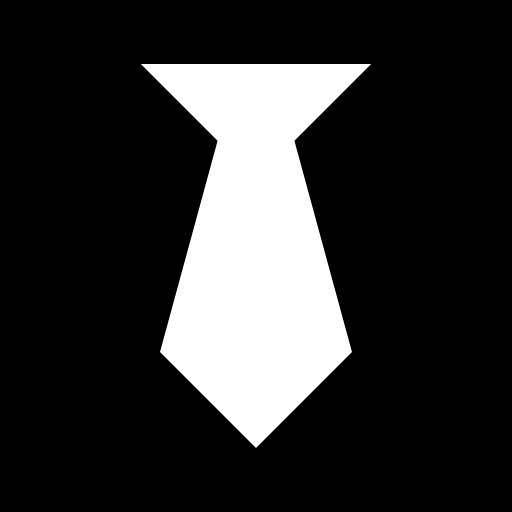Recruitee
العب على الكمبيوتر الشخصي مع BlueStacks - نظام أندرويد للألعاب ، موثوق به من قبل أكثر من 500 مليون لاعب.
تم تعديل الصفحة في: 22 يناير 2020
Play Recruitee on PC
Use Recruitee mobile app to:
- Review and follow each candidate, be notified of their status, and stay on top of their progress in your database.
- Search and filter candidates for any hiring needs you have anytime.
- Communicate with your team and share notes about your candidates, job openings, and talent pools.
- Choose which candidates, job openings, or talent pools to follow and focus on what is important.
- Have a seamless workflow - no matter where you are, candidates and your hiring team are within reach.
Over 5000 HR professionals from over 2000 companies have confirmed that Recruitee makes the hiring processes and recruitment cycles much easier to live with, nicer to work with, and lovelier to engage with. We hope you will get the same experience using Recruitee.
You can learn more about our customers and pricing at: https://recruitee.com/
العب Recruitee على جهاز الكمبيوتر. من السهل البدء.
-
قم بتنزيل BlueStacks وتثبيته على جهاز الكمبيوتر الخاص بك
-
أكمل تسجيل الدخول إلى Google للوصول إلى متجر Play ، أو قم بذلك لاحقًا
-
ابحث عن Recruitee في شريط البحث أعلى الزاوية اليمنى
-
انقر لتثبيت Recruitee من نتائج البحث
-
أكمل تسجيل الدخول إلى Google (إذا تخطيت الخطوة 2) لتثبيت Recruitee
-
انقر على أيقونة Recruitee على الشاشة الرئيسية لبدء اللعب