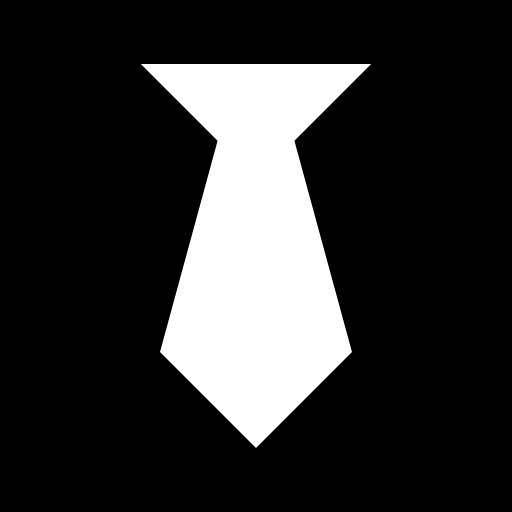Recruitee
Играйте на ПК с BlueStacks – игровой платформе для приложений на Android. Нас выбирают более 500 млн. игроков.
Страница изменена: 22 января 2020 г.
Play Recruitee on PC
Use Recruitee mobile app to:
- Review and follow each candidate, be notified of their status, and stay on top of their progress in your database.
- Search and filter candidates for any hiring needs you have anytime.
- Communicate with your team and share notes about your candidates, job openings, and talent pools.
- Choose which candidates, job openings, or talent pools to follow and focus on what is important.
- Have a seamless workflow - no matter where you are, candidates and your hiring team are within reach.
Over 5000 HR professionals from over 2000 companies have confirmed that Recruitee makes the hiring processes and recruitment cycles much easier to live with, nicer to work with, and lovelier to engage with. We hope you will get the same experience using Recruitee.
You can learn more about our customers and pricing at: https://recruitee.com/
Играйте в игру Recruitee на ПК. Это легко и просто.
-
Скачайте и установите BlueStacks на ПК.
-
Войдите в аккаунт Google, чтобы получить доступ к Google Play, или сделайте это позже.
-
В поле поиска, которое находится в правой части экрана, введите название игры – Recruitee.
-
Среди результатов поиска найдите игру Recruitee и нажмите на кнопку "Установить".
-
Завершите авторизацию в Google (если вы пропустили этот шаг в начале) и установите игру Recruitee.
-
Нажмите на ярлык игры Recruitee на главном экране, чтобы начать играть.