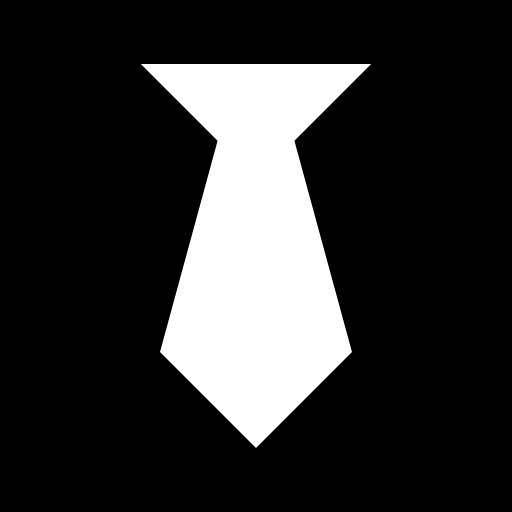Recruitee
Chơi trên PC với BlueStacks - Nền tảng chơi game Android, được hơn 500 triệu game thủ tin tưởng.
Trang đã được sửa đổi vào: 22 tháng 1, 2020
Play Recruitee on PC
Use Recruitee mobile app to:
- Review and follow each candidate, be notified of their status, and stay on top of their progress in your database.
- Search and filter candidates for any hiring needs you have anytime.
- Communicate with your team and share notes about your candidates, job openings, and talent pools.
- Choose which candidates, job openings, or talent pools to follow and focus on what is important.
- Have a seamless workflow - no matter where you are, candidates and your hiring team are within reach.
Over 5000 HR professionals from over 2000 companies have confirmed that Recruitee makes the hiring processes and recruitment cycles much easier to live with, nicer to work with, and lovelier to engage with. We hope you will get the same experience using Recruitee.
You can learn more about our customers and pricing at: https://recruitee.com/
Chơi Recruitee trên PC. Rất dễ để bắt đầu
-
Tải và cài đặt BlueStacks trên máy của bạn
-
Hoàn tất đăng nhập vào Google để đến PlayStore, hoặc thực hiện sau
-
Tìm Recruitee trên thanh tìm kiếm ở góc phải màn hình
-
Nhấn vào để cài đặt Recruitee trong danh sách kết quả tìm kiếm
-
Hoàn tất đăng nhập Google (nếu bạn chưa làm bước 2) để cài đặt Recruitee
-
Nhấn vào icon Recruitee tại màn hình chính để bắt đầu chơi