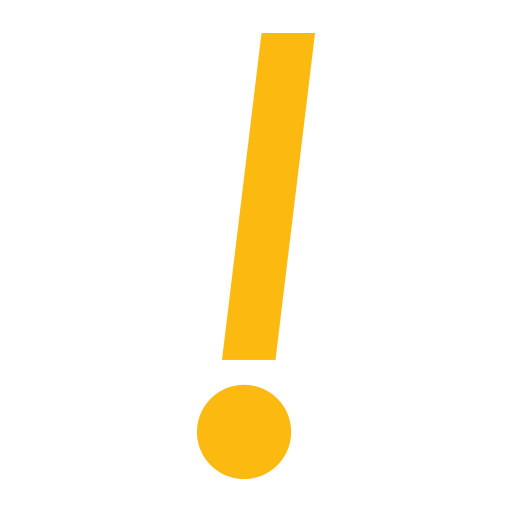このページには広告が含まれます

Control Track
仕事効率化 | Recurso Confiable
BlueStacksを使ってPCでプレイ - 5憶以上のユーザーが愛用している高機能Androidゲーミングプラットフォーム
Play Control Track on PC
Control Track is an integrated LMS SaaS platform connecting all your logistics systems (GPS/ELD/TMS/ERP) with modules designed to add significant insight, functionality, & control. Control Track provides visibility into your logistics processes including ePOD (electronic proof of delivery), greater autonomy to drivers, and real time tracking of logistics events.
Features:
• Real time delivery status: throughout the route, pickup time, customer delivery time, delivered / not delivered times.
• Geolocation and Georeference at the point of delivery.
• Collect signatures, read barcodes and QR codes.
• Records rejections
• Reverse logistics for returnables.
• Save observations and supplemental information such as online service surveys.
• Displays the contact number of the person authorized for the receipt of the goods.
• It has online and offline functionality, allowing its use on sites with low data coverage.
• Generate dashboards for delivery performance analysis.
• Detailed route analysis indicating routes at risk and route deviation alerts
• Information on number of deliveries and time of day.
• Operators can scan evidence of delivery (ePOD) with Scanbot licensing
• Unlimited number of licenses for mobile application use.
• 24/7/365 support
• Logs incidents during the shipping process and delivery to the customer
Powered by Wercontrol
Features:
• Real time delivery status: throughout the route, pickup time, customer delivery time, delivered / not delivered times.
• Geolocation and Georeference at the point of delivery.
• Collect signatures, read barcodes and QR codes.
• Records rejections
• Reverse logistics for returnables.
• Save observations and supplemental information such as online service surveys.
• Displays the contact number of the person authorized for the receipt of the goods.
• It has online and offline functionality, allowing its use on sites with low data coverage.
• Generate dashboards for delivery performance analysis.
• Detailed route analysis indicating routes at risk and route deviation alerts
• Information on number of deliveries and time of day.
• Operators can scan evidence of delivery (ePOD) with Scanbot licensing
• Unlimited number of licenses for mobile application use.
• 24/7/365 support
• Logs incidents during the shipping process and delivery to the customer
Powered by Wercontrol
Control TrackをPCでプレイ
-
BlueStacksをダウンロードしてPCにインストールします。
-
GoogleにサインインしてGoogle Play ストアにアクセスします。(こちらの操作は後で行っても問題ありません)
-
右上の検索バーにControl Trackを入力して検索します。
-
クリックして検索結果からControl Trackをインストールします。
-
Googleサインインを完了してControl Trackをインストールします。※手順2を飛ばしていた場合
-
ホーム画面にてControl Trackのアイコンをクリックしてアプリを起動します。