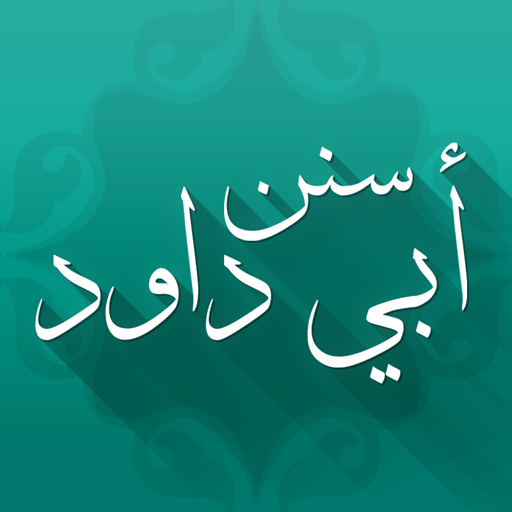سنن ابن ماجه
Play on PC with BlueStacks – the Android Gaming Platform, trusted by 500M+ gamers.
Page Modified on: December 28, 2019
Play سنن ابن ماجه on PC
This app contains all the hadiths from the "Sunan ibn Majah" book.
Features:
- Completely free with no ads.
- Search function.
- Ability to add chapters/hadiths to favorites.
- Add notes to chapters.
- Doesn't need any special permissions to run.
- Ability to change font size and type
- Material Design
- Hadith text is color coded
About the book:
Sunan Ibn Mājah (Arabic: سُنن ابن ماجه) is one of the six major Sunni hadith collections (Kutub al-Sittah). The Sunan was authored by Ibn Mājah. It contains over 4,000 aḥādīth in over 32 books (kutub) divided into about 1,500 chapters (abwāb)
Play سنن ابن ماجه on PC. It’s easy to get started.
-
Download and install BlueStacks on your PC
-
Complete Google sign-in to access the Play Store, or do it later
-
Look for سنن ابن ماجه in the search bar at the top right corner
-
Click to install سنن ابن ماجه from the search results
-
Complete Google sign-in (if you skipped step 2) to install سنن ابن ماجه
-
Click the سنن ابن ماجه icon on the home screen to start playing