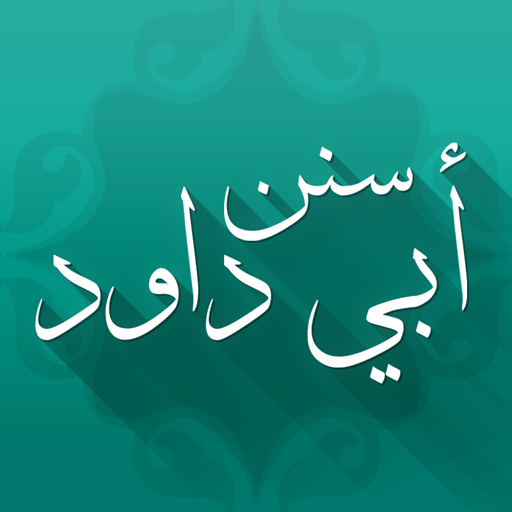سنن الترمذي
Graj na PC z BlueStacks – Platforma gamingowa Android, która uzyskała zaufanie ponad 500 milionów graczy!
Strona zmodyfikowana w dniu: 26 grudnia 2019
Play سنن الترمذي on PC
This app contains all the hadiths from the "Jami' at-Tirmidhi" book, also known as Sunan at-Tirmidhi.
Features:
- Completely free with no ads.
- Search function.
- Ability to add chapters/hadiths to favorites.
- Add notes to chapters.
- Doesn't need any special permissions to run.
- Ability to change font size and type
- Material Design
- Hadith text is color coded
About the book:
Jami' at-Tirmidhi (Arabic: جامع الترمذي, Jāmi‘ at-Tirmidhī), popularly Sunan at-Tirmidhi (Arabic: سُـنَن الترمذي, Sunan at-Tirmidhī), is one of Kutub al-Sittah (the six major hadith collections). It was collected by Abu `Isa Muhammad ibn `Isa at-Tirmidhi. He began compiling it after the year 250 A.H. (A.D. 864/5) and completed it on the 10 Dhu-al-Hijjah 270 A.H. (A.D. 884, June 9).
Zagraj w سنن الترمذي na PC. To takie proste.
-
Pobierz i zainstaluj BlueStacks na PC
-
Zakończ pomyślnie ustawienie Google, aby otrzymać dostęp do sklepu Play, albo zrób to później.
-
Wyszukaj سنن الترمذي w pasku wyszukiwania w prawym górnym rogu.
-
Kliknij, aby zainstalować سنن الترمذي z wyników wyszukiwania
-
Ukończ pomyślnie rejestrację Google (jeśli krok 2 został pominięty) aby zainstalować سنن الترمذي
-
Klinij w ikonę سنن الترمذي na ekranie startowym, aby zacząć grę