
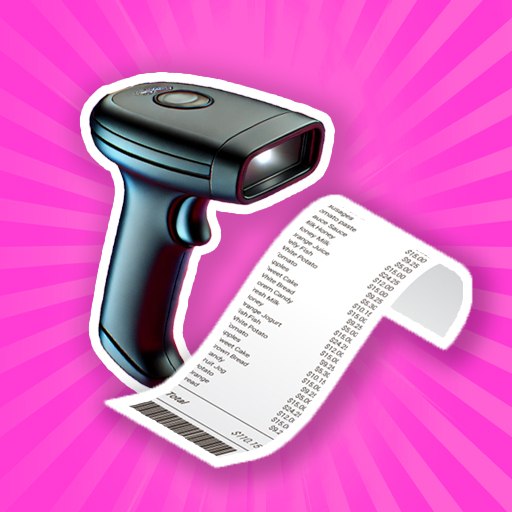
HyperMarket 3D
Jouez sur PC avec BlueStacks - la plate-forme de jeu Android, approuvée par + 500M de joueurs.
Page Modifiée le: Apr 10, 2025
Play Hypermarket 3D on PC or Mac
Hypermarket 3D is a simulation game developed by Sunday.gg. BlueStacks app player is the best platform to play this Android game on your PC or Mac for an immersive gaming experience.
Embark on an adventure to become the ultimate Hypermarket Superstar! This game is your ticket to a world where you’re not just managing a market, but transforming it from a modest beginning into an expansive shopping paradise. It’s not just about selling; it’s about creating a shopper’s dreamland.
The journey is packed with a variety of fun challenges. Begin by scanning and adding an array of new, shiny items to your inventory, turning your market into a treasure trove of discoveries. But it’s not just about stocking up; it’s about organization. You’ll need to place each item meticulously, ensuring everything is in perfect order, enhancing the shopping experience for your virtual customers.
The excitement doesn’t stop there. Imagine hopping onto a shopping cart, navigating through a bustling parking lot, weaving between cars with the agility of a surfer catching waves. And there’s a twist – gather all the shopping carts, chaining them together in a playful parade of commerce.
Your responsibilities also include keeping your hypermarket in top-notch condition. Ensuring the floors shine and sparkle is key to attracting more customers. With simple, one-touch controls, the game is incredibly user-friendly. Each level unfolds a new set of vibrant, colorful games, promising a diverse and engaging experience.
The array of items you’ll come across rivals that of a real supermarket, promising endless exploration. And with numerous juicy stages, the game rewards players who master the art of efficiency with fun and satisfaction. Step into this vivid world, where managing a hypermarket becomes an exhilarating blend of strategy, speed, and spectacle. Can you rise to the challenge and become the ultimate Hypermarket Superstar?
Jouez à HyperMarket 3D sur PC. C'est facile de commencer.
-
Téléchargez et installez BlueStacks sur votre PC
-
Connectez-vous à Google pour accéder au Play Store ou faites-le plus tard
-
Recherchez HyperMarket 3D dans la barre de recherche dans le coin supérieur droit
-
Cliquez pour installer HyperMarket 3D à partir des résultats de la recherche
-
Connectez-vous à Google (si vous avez ignoré l'étape 2) pour installer HyperMarket 3D
-
Cliquez sur l'icône HyperMarket 3D sur l'écran d'accueil pour commencer à jouer



