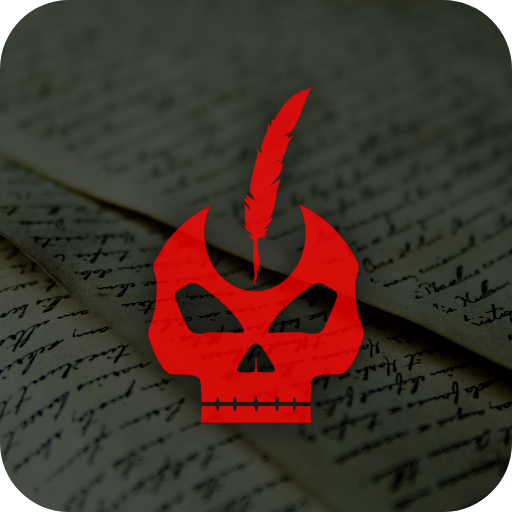このページには広告が含まれます

NoSleep reader (scary stories)
ニュース&雑誌 | catwill
BlueStacksを使ってPCでプレイ - 5憶以上のユーザーが愛用している高機能Androidゲーミングプラットフォーム
Play NoSleep reader (scary stories) on PC
This is a light and functional reader for nosleep subreddit.
Currently in beta, more features to come!
➣ Easy access to scary stories.
➣ Offline mode.
➣ Advanced and comfortable reader.
➣ OFFLINE. Save stories to read offline. Download the whole list or get them one by one.
➣ COMFORTABLE READER. Truly convenient and easy to use text reader. Switch between several themes, pick background and text colors, select a suitable font, font-size, and orientation.
➣ PICK A RIGHT STORY TO READ AT THE MOMENT. Base on you reading speed we can calculate how long will it take to read a story. If you have no time, pick a short one.
➣ SETTINGS. Various settings to make reading easier. Keep screen on while reading, marking story read automatically, select amount of stories to get per one request etc.
OTHER.
➣ Add stories to favorites and mark them read
➣ Share story or open it in browser
Currently in beta, more features to come!
➣ Easy access to scary stories.
➣ Offline mode.
➣ Advanced and comfortable reader.
➣ OFFLINE. Save stories to read offline. Download the whole list or get them one by one.
➣ COMFORTABLE READER. Truly convenient and easy to use text reader. Switch between several themes, pick background and text colors, select a suitable font, font-size, and orientation.
➣ PICK A RIGHT STORY TO READ AT THE MOMENT. Base on you reading speed we can calculate how long will it take to read a story. If you have no time, pick a short one.
➣ SETTINGS. Various settings to make reading easier. Keep screen on while reading, marking story read automatically, select amount of stories to get per one request etc.
OTHER.
➣ Add stories to favorites and mark them read
➣ Share story or open it in browser
NoSleep reader (scary stories)をPCでプレイ
-
BlueStacksをダウンロードしてPCにインストールします。
-
GoogleにサインインしてGoogle Play ストアにアクセスします。(こちらの操作は後で行っても問題ありません)
-
右上の検索バーにNoSleep reader (scary stories)を入力して検索します。
-
クリックして検索結果からNoSleep reader (scary stories)をインストールします。
-
Googleサインインを完了してNoSleep reader (scary stories)をインストールします。※手順2を飛ばしていた場合
-
ホーム画面にてNoSleep reader (scary stories)のアイコンをクリックしてアプリを起動します。